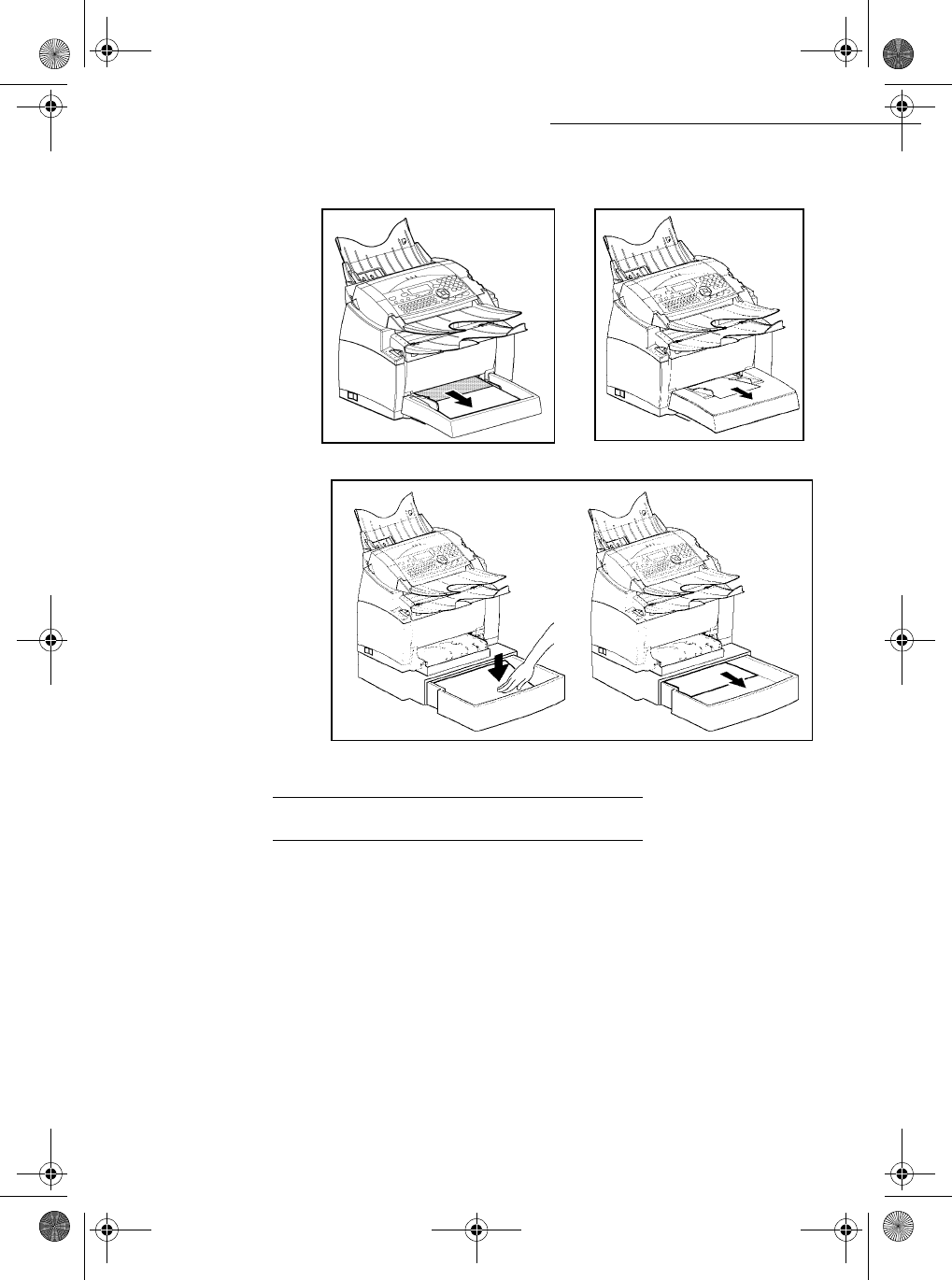
- 118 -
Maintenance
Date en cours : 11 août 2004
\\Sct01002\BE31-DOC\DOC 31 - En cours\Travaux en cours\Fax\MFL V 2\LU 251 523 984B MFL_V2 FAXCENTRE F116_F116L XEROX
FR_GB_ESP\Anglais\Maintenance.fm
SCANNER DOCUMENTS JAMS
Document feeder document jam
When a document jam occurs, the following message appears on the control panel screen
REMOVE DOCUMENT.
If jams often occur in a specific part of the unit, the latter needs to be checked, cleaned or repaired.
At the paper tray At the manual feed tray
Second cassette unit and paper tray (option)
MFL 251 523 984_ FAXCENTRE F116_F116 L US.book Page 118 Mercredi, 11. août 2004 4:48 16


















