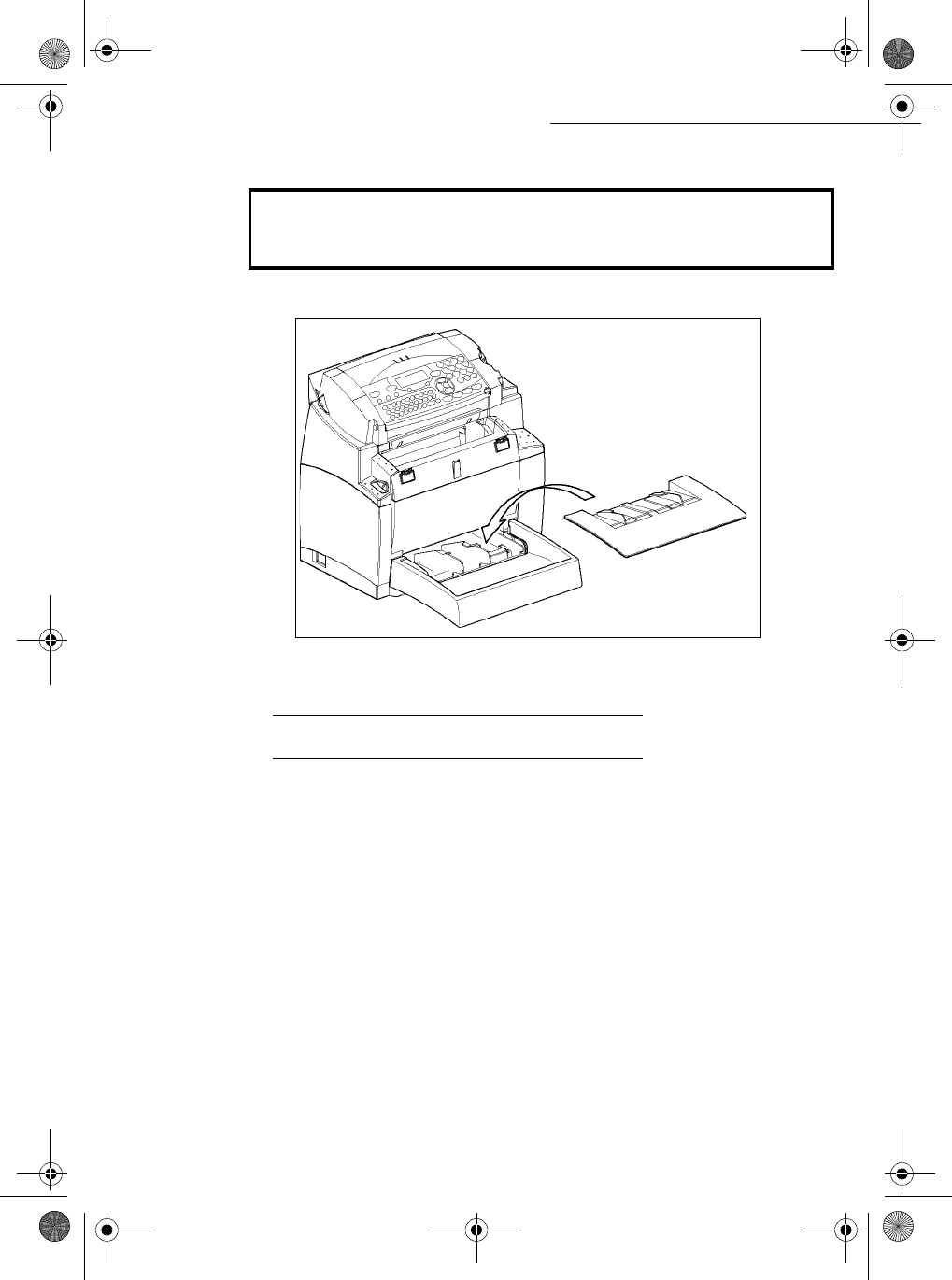
- 18 -
Installation
Date en cours : 11 août 2004
\\Sct01002\BE31-DOC\DOC 31 - En cours\Travaux en cours\Fax\MFL V 2\LU 251 523 984B MFL_V2 FAXCENTRE F116_F116L XEROX
FR_GB_ESP\Anglais\Installation.fm
Install the paper tray cover into place.
Caution - Do not add paper in the paper tray while the machine is printing.
LOADING PAPER MANUALLY
When printing on special paper, such as 16 lb. to 40 lb. max. color paper or transparent film (laser
machine compatible), you should load the paper manually, one sheet after the other. To do so:
Insert your sheet of paper or film between the two feed pawls 1 and 2 located on the paper tray
cover until it stops in the machine.
Supported types of paper:
Auto-feed cassette 16 lb. to 24 lb. (60 to 90 g/m²)
Manual feed tray 16 lb. to 40 lb. (60 to 160 g/m²)
MFL 251 523 984_ FAXCENTRE F116_F116 L US.book Page 18 Mercredi, 11. août 2004 4:48 16





















