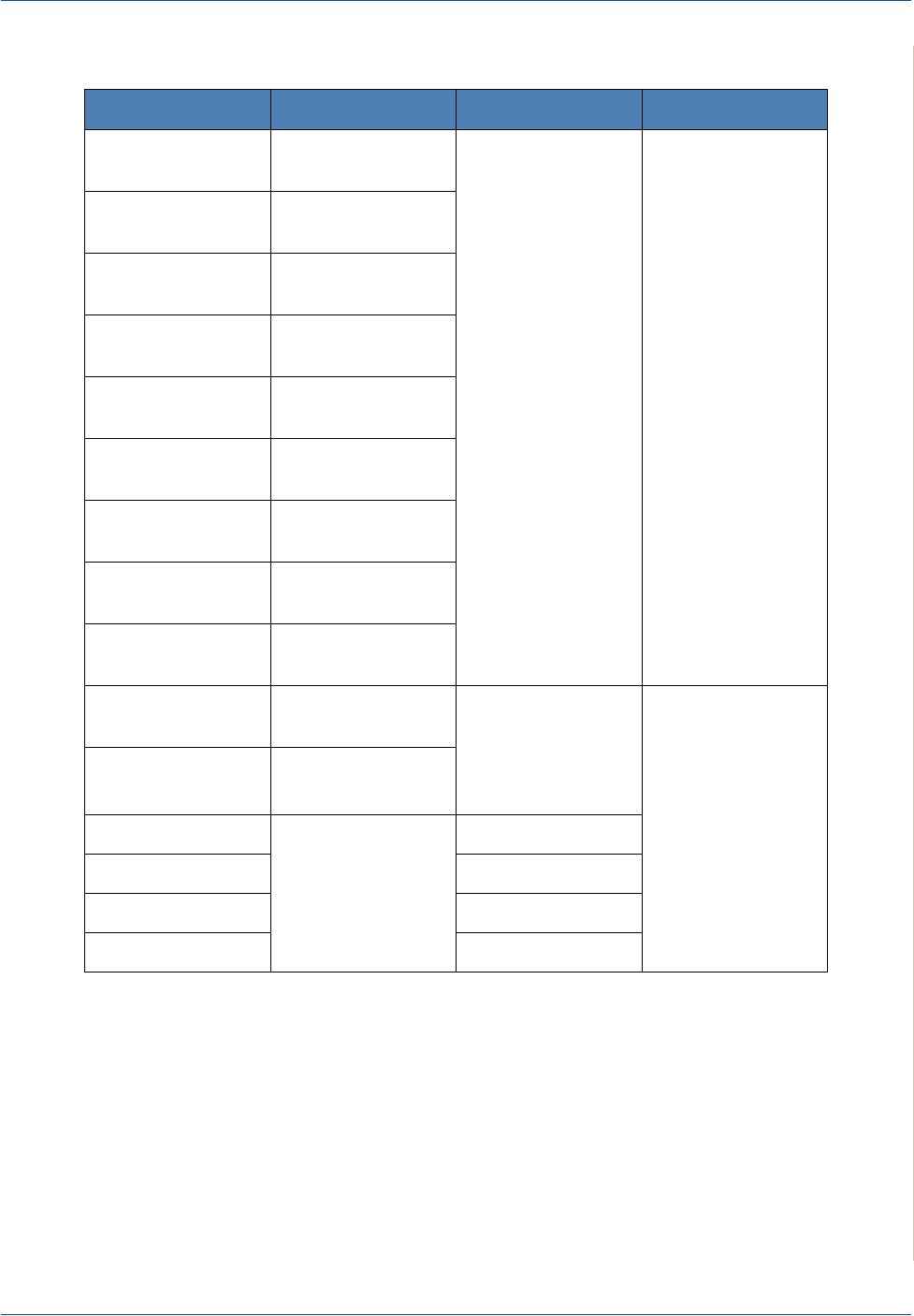
10 Specifications
Xerox PE220 10-7
Supported Sizes of Paper
NOTE: You may experience jams when using print materials with a length of
less than 5 inches (127 mm). For optimum performance, ensure that you are
storing and handling the paper correctly. Please refer to Paper Storage
Environment on page 10-9..
Paper
Dimensions
a
a.The machine supports a wide range of media sizes. See Paper Type, Input Sources,
and Capacities on page 3-2
.
Weight
Capacity
b
b.Capacity may differ depending on media weight, thickness, and environmental
conditions.
Letter 8.5 x 11 inches
(216 x 279 mm)
16 to 24 lb
(60 to 90 g/m
2
) for
the tray with multi-
pages feeding
16 to 43 lb
(60 to 165 g/m
2
) for
the tray with single
page feeding and
the manual tray
150 sheets of 20 lb
(75 g/m
2
) paper for
the tray
1 sheet of paper for
the tray or manual
tray
A4 8.3 x 11.7 in.
(210 x 297 mm)
Executive 7.3 x 10.5 inches
(184 x 267 mm)
Legal 8.5 x 14 inches
(216 x 356 mm)
A5 5.8 x 8.2 inches
(148 x 210 mm)
A6 4.1 x 5.8 inches
(105 x 148 mm)
ISO B5 6.9 x 9.8 inches
(176 x 250 mm)
JIS B5 7.2 x 10.1 inches
(182 x 257 mm)
Folio 8.5 x 13 inches
(216 x 330 mm)
Minimum size
(custom)
3 x 5 inches
(76 x 127 mm)
16 to 43 lb (60 to
165 g/m
2
) for the
tray with single
page feeding and
the manual tray
1 sheet of paper for
the tray or manual
tray
Maximum size
(custom)
8.5 x 14 inches
(216 x 356 mm)
Transparency Same minimum and
maximum paper
sizes as listed
above.
138 to 146 g/m
2
Labels 120 to 150 g/m
2
Cards 90 to 163 g/m
2
Envelopes 75 to 90 g/m
2


















