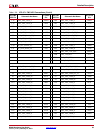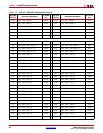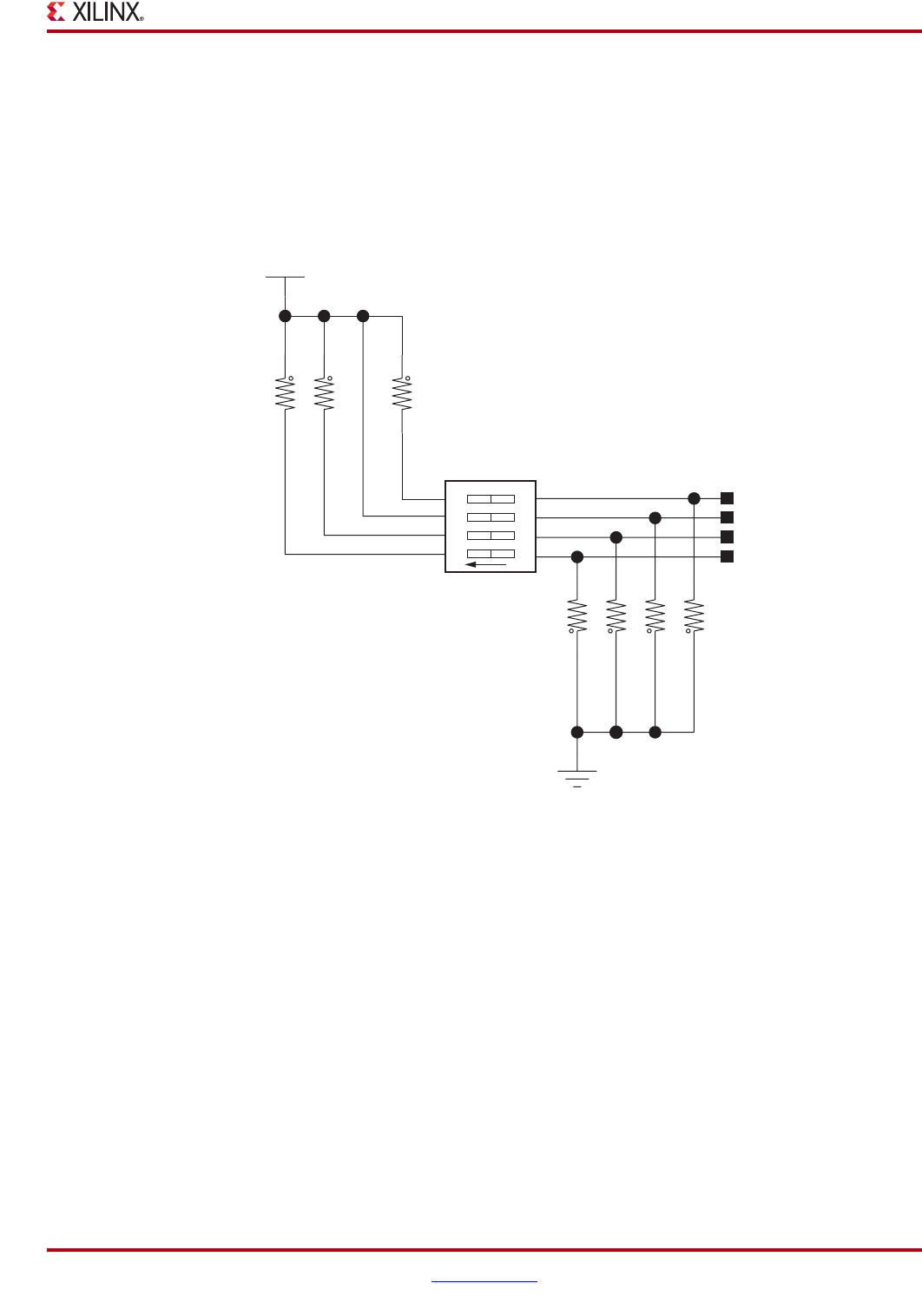
ML605 Hardware User Guide www.xilinx.com 55
UG534 (v1.2.1) January 21, 2010
Detailed Description
System ACE CF CompactFlash Image Select DIP Switch S1
System ACE CF CompactFlash (CF) image select DIP switch S1, switches 1–3, select which
CF resident bitstream image is downloaded to the FPGA (Figure 1-26). S1 switches 1–3
offer eight binary addresses. When ON (High), the S1 switch 4 enables the System ACE CF
controller to configure the FPGA from the CF card when a card is inserted or when the
SYSACE RESET button is pressed. See “5. System ACE CF and CompactFlash Connector,”
page 24 for more details about the System ACE controller.
Note:
S1 switch 4 is the System ACE controller enable switch. When ON, this switch allows the
System ACE to boot at power-on if it finds a CF card present. In order to boot from BPI Flash U4 or
Xilinx Platform Flash (U27) without System ACE contention, S1 switch 4 must be OFF.
X-Ref Target - Figure 1-26
Figure 1-26: System ACE CF CompactFlash Image Select DIP Switch S1
UG534_26_110409
SDMX-4-X
VCC2V5
1
2
5%
1/16W
510
R55
R64
510
510
1/16W
5%
1
2
5%
1/16W
R63
2
1
R62
510
1/16W
5%
1
2
R60
1.00K
1/16W
1%
1
2
R58
1.00K
1/16W
1%
2
1
1%
1/16W
1.00K
R59
2
1
1%
1/16W
1.00K
R61
SYSACE_CFGMODEPIN
SYSACE_CFGADDR1
SYSACE_CFGADDR2
SYSACE_CFGADDR0
1
2
3
4
123 4
8
7
6
5
S1
ON