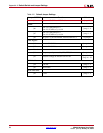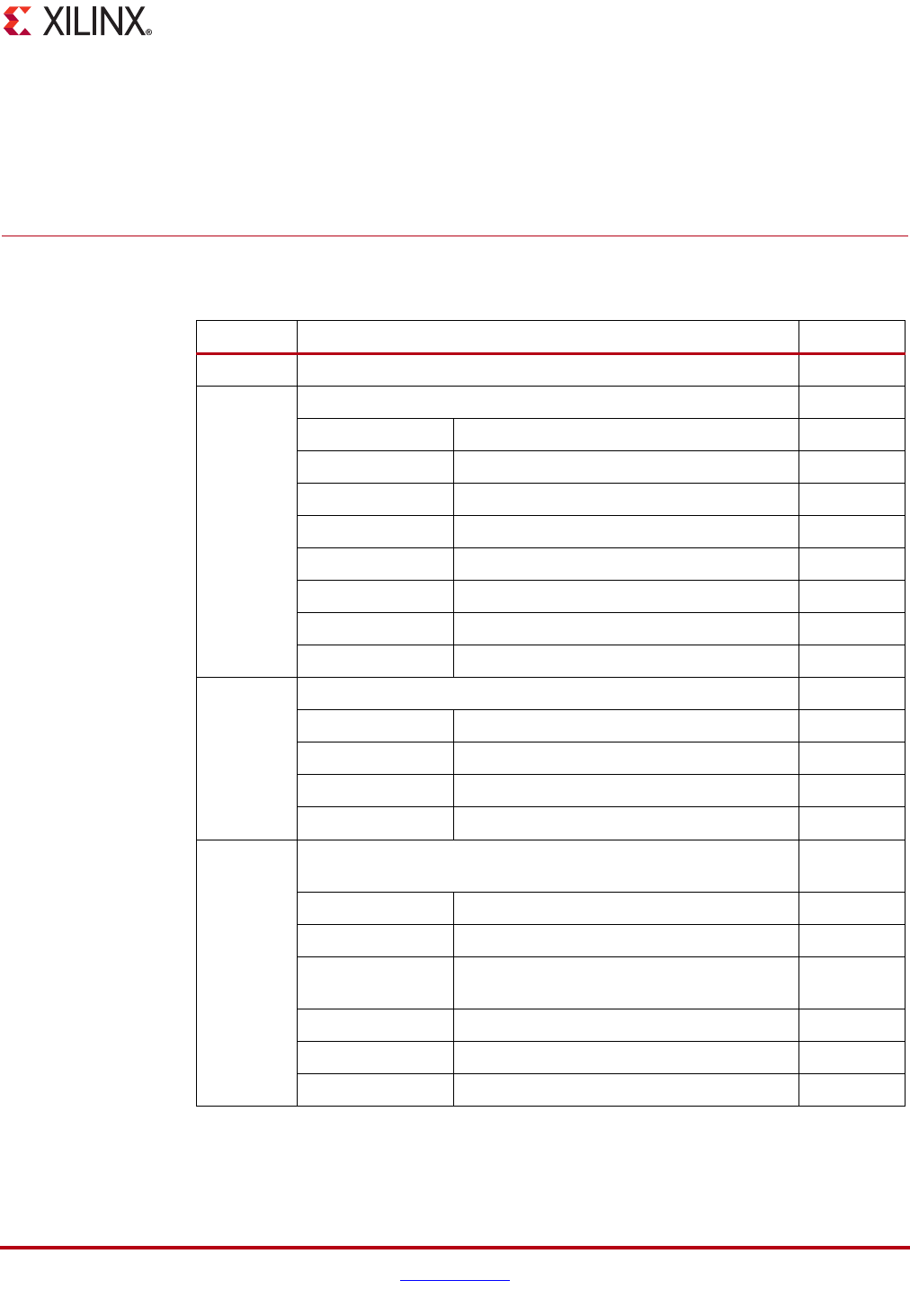
ML605 Hardware User Guide www.xilinx.com 75
UG534 (v1.2.1) January 21, 2010
Appendix A
Default Switch and Jumper Settings
Table A-1: Default Switch Settings
REFDES Function/Type Default
SW2 Board power slide-switch off
SW1
User GPIO 8-pole DIP switch
8 off
7 off
6 off
5 off
4 off
3 off
2 off
1 off
S1
System ACE CF configuration and image select 4-pole DIP switch
4 SysACE Mode = 1
(1)
off
3SysAce CFGAddr 2 = 0 off
2SysAce CFGAddr 1 = 0 off
1 SysAce CFGAddr 0 = 0 off
S2
FPGA mode, boot PROM select and FPGA CCLK select 6-pole DIP
switch
6 FLASH_A23 = 0 off
5M2 = 0 off
4
M1 = 1
M[2:0] = 010 = Master BPI-Up
on
3M0 = 0 off
2 CS_SEL = 1 = boot from BPI Flash on
1 EXT_CCLK = 0 off
Notes:
1. S1 position 4 is the System ACE controller enable switch. When ON, this switch allows the System
ACE to boot at power on if it finds a CF card present. In order to boot from BPI Flash or Xilinx Platform
Flash without System ACE contention, S1 switch 4 must be OFF.