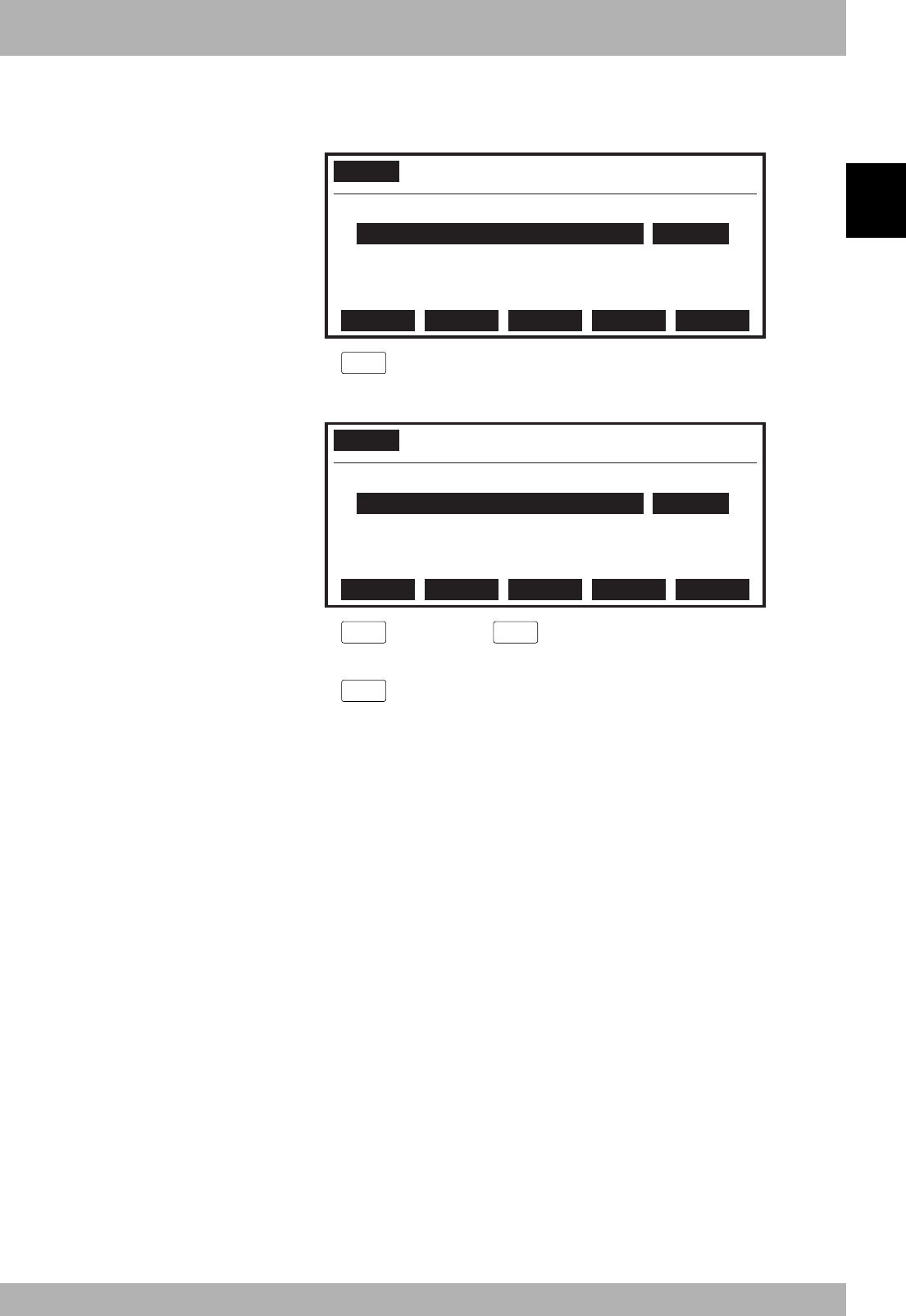
2-9
2
Connection
4) Select the parameter with the cursor (↑/↓) keys.
Fig. 2-6-3
SYSTEM>PARAM>OP.BRD>SELECT V8.18
1.board condition
VALID
2.remote cmd / IO cmd(SI05)
VALID
3.Output MSG to SOW(1)
INVALID
EDIT JUMP
5) Press the
F 1
(EDIT) key.
Fig. 2-6-4
SYSTEM>PARAM>OP.BRD>SELECT V8.18
1.board condition
VALID
2.remote cmd / IO cmd(SI05)
VALID
3.Output MSG to SOW(1)
INVALID
INVALID
VALID
6) Press the
F 1
(INVALID) or
F 2
(VALID) key.
7) Press the
ESC
key to quit the edit mode. To continue setting another parameter,
use the cursor (↑/↓) keys to select the parameter.
6. Parameter setting for CC-Link serial I/O board


















