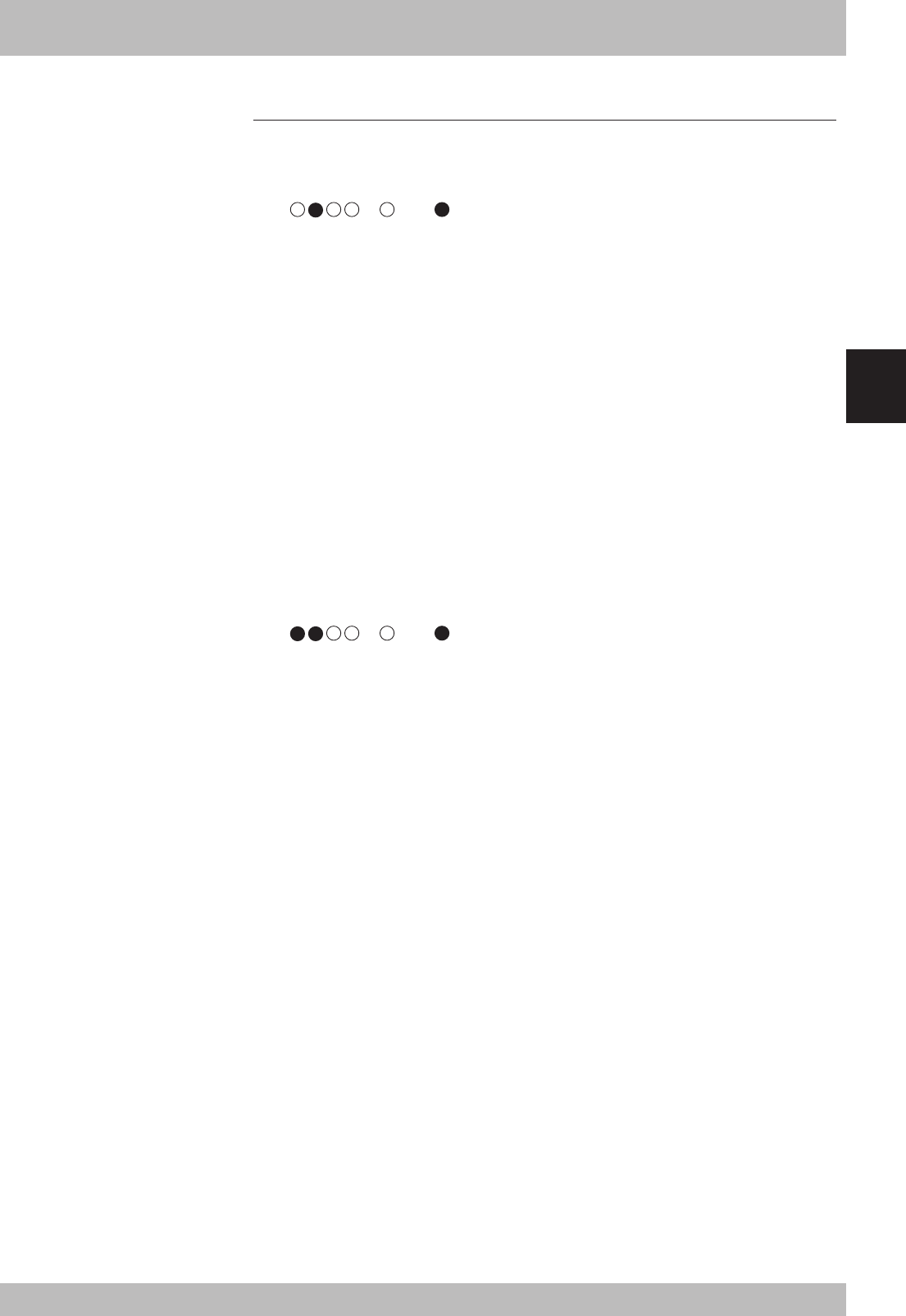
4-5
4
Troubleshooting
3. Troubleshooting
3.3 CC-Link compatible module LED confirmation
[Confirmation item 1]
<Confirmation details>
• The LED display on the CC-Link compatible module is not “RUN. ERR. SD. RD” =
“ ”.( :ON, :OFF)
<Cause>
• An error has occurred in the CC-Link system connection. Refer to table in Chapter 4
section 2 for the meanings of the LED displays.
<Countermeasures>
• Check whether the CC-Link system cable is disconnected or incorrectly connected,
and whether the terminator is connected.
• Check whether the CC-Link system cable is laid near the main circuit or power cable,
or whether it is bundled with these.
• Check that the ferrite core is connected to the robot controller’s power supply cable.
• Check the station No. and communication speed settings for the CC-Link compatible
module.
• Check that the master station PLC is operating correctly.
• Check that the robot controller on the master station PLC is set to the remote device
station.
[Confirmation item 2]
<Confirmation details>
• The LED display on the CC-Link compatible module is “RUN, ERR, SD, RD” =
“ ”.( :ON, :OFF)
<Cause>
• The initial data process has not been executed when the CC-Link system was con-
nected. Refer to Chapter 3.
• The RX(n+7)B (remote station Ready) signal is not ON.
<Countermeasures>
• Carry out the initial data process when connecting to the CC-Link system.


















