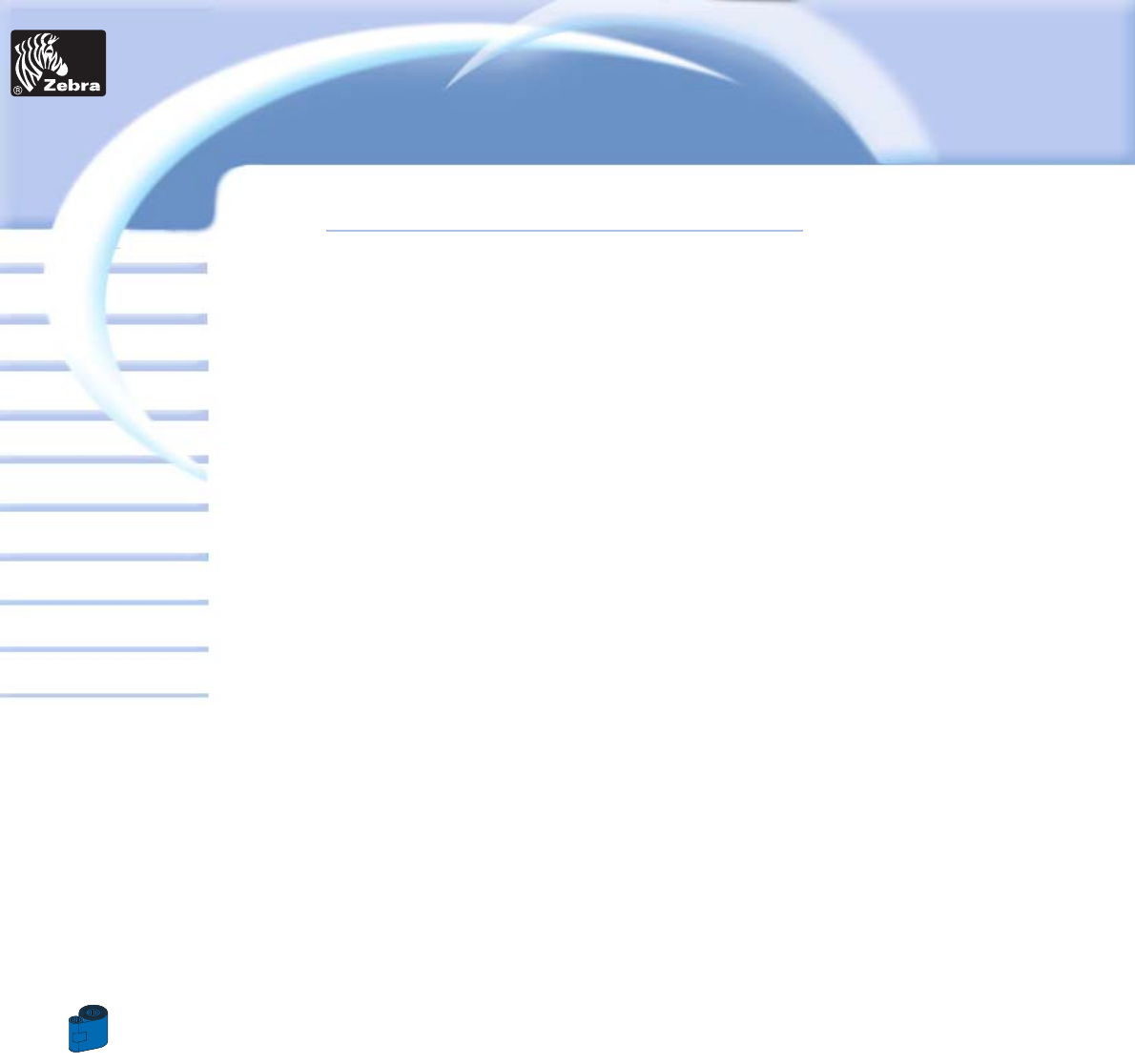
28
Card
Printer
Solutions
General information
Getting started
Operation
Cleaning
Specifications
Appendix A
Appendix B
Troubleshooting
Printing a card
Dual-sided Lamination
P720 Plastic Card Printer
Appendix C
2 • 9 Understand the printing process
The process of encoding, printing and applying overlaminates on both sides of the card in dual sided P720 series is
made of the following steps, once the printer is powered, the driver is correctly set up, all eventual errors are
recovered, all media are installed, and a printing command has been sent to the printer:
When installing cards in the feeder, the magnetic stripe of the card must be down, and the smart chip must be up.
The cards are drawn from the feeder to the flip over by a roller at the bottom of the feeder. The automatical weight
on the top of the card stack allows a good contact between this roller and the card. When exiting the feeder, an
adjustable gauge hampers any multi card feeding.
In the flip over module, one roller is driving the card, and optical sensors control its position. If needed, the card is
flipped by the rotation of the cage. Some sensors detect the final angular position of the cage.
Then the card is drawn into the printer station. Five rollers drive the card through the printer station.
All rollers are positioned such that the card is always in contact with at least two of the rollers during the printing
and shuttling processes.
Two optical sensors locate the card during printing and encoding processes.
The first process in the printing station is the card cleaning: the first driving roller in the printer station is creating a
contact between the card and a tacky cleaning roller. This cleaning roller is part of a removable cleaning cartridge,
and removes dust and debris from the top surface of the card.
The second process in the printing station is the electrical encoding when the smart card contact option is installed.
Smart card programming is handled by the customer supplied programming module.
The third step in the printing station can be the encoding of the magnetic stripe (Warning: no reverse encoding
option is available on P720) or the driving back to the flip over (when the electrical encoding failed, so that the card
is rejected).
The fourth step in the printing station can be the driving back to the flip over (when the first side to be printed is not
the encoded card side, or when the encoding failed), or the printing of the top side of the card by the thermal print
head. Printing a color image requires three printing passes minimum. A ribbon is driven and detected by the
module in order that it is well positioned between the print head and the card. The colors are yellow, magenta, and
cyan (YMC). A resin black panel is available in the 4 and 5 panel ribbon to print bar-code and text with higher contrast.
Warning : this overlay is not compatible with the adhesive of the laminates. Some monochrome ribbons are
available, which require one pass only.
Warning: holographic overlays are not compatible with the adhesive of the laminates.
The fifth step in the printing station is the driving of the card back to the flip over in order to process to the cleaning
and the printing of the second card side.


















