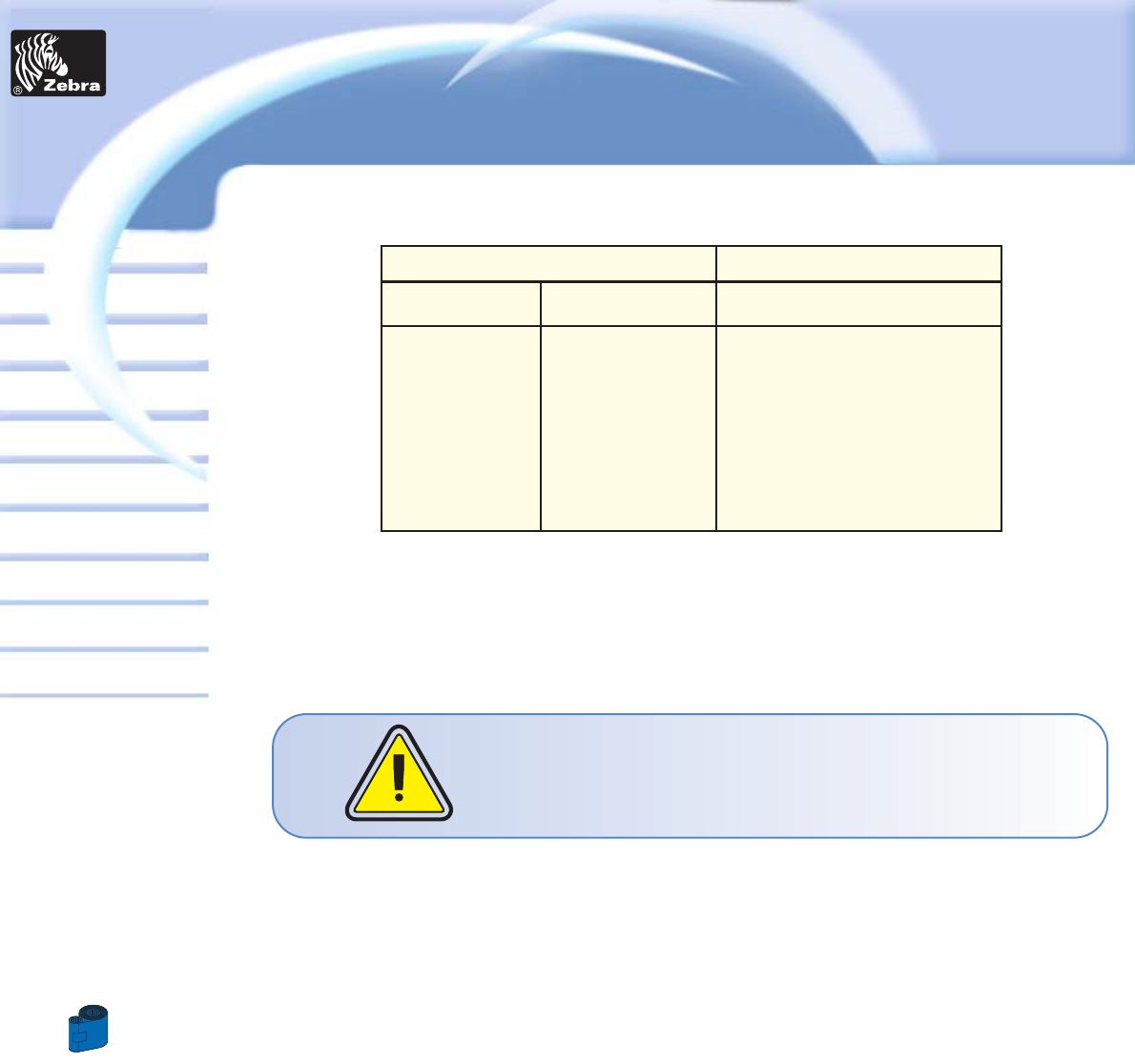
59
Card
Printer
Solutions
General information
Getting started
Operation
Cleaning
Specifications
Appendix A
Appendix B
Troubleshooting
Printing a card
Dual-sided Lamination
P720 Plastic Card Printer
Appendix C
Part Number Description Patch 1 mil
800015-101 to 109 Monochrome Ribbon no
800015-140 YMCKO no*
800015-145 YMCK yes
800015-148 YMCKOK no*
800015-150 Kdye-0 no*
800015-160 KO no*
800015-170 YMC yes
800015-180 YMCKK yes
800015-301 Monochrome Ribbon no
800015-340 YMCKO no*
RIBBONS :
NOTE: *These ribbons can possibly be used without using the “O”-Panel.
‡These ribbons can only be used with the full overlay Part Number 800015-125 and not with the 800015-131.
Always use 30 to 50 mil cards PVC composite whenever possible to ensure
compliance of the finished card to ISO flatness guidelines.
PRINTING STATION compatibility LAMINATOR STATION


















