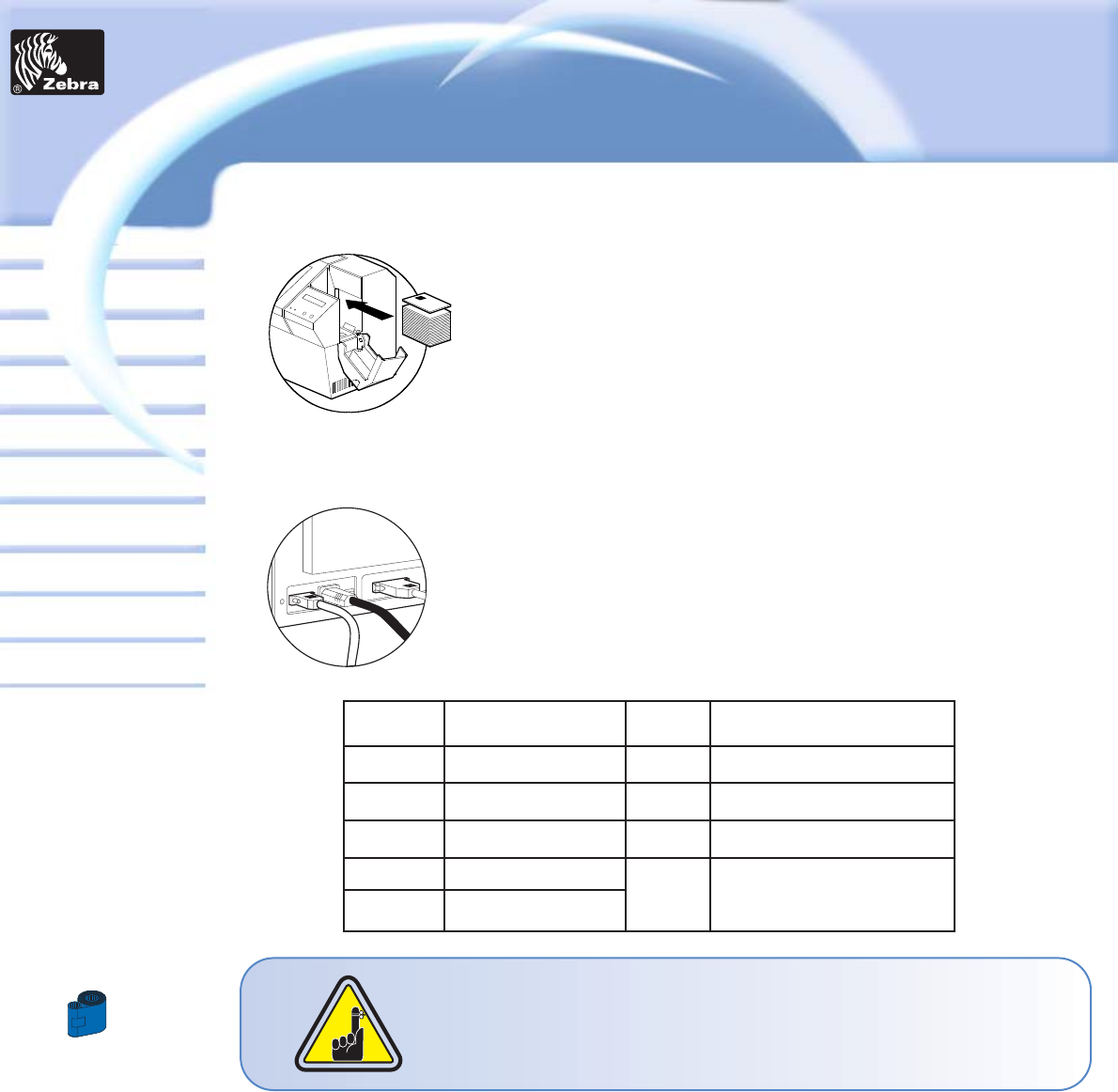
57
Card
Printer
Solutions
General information
Getting started
Operation
Cleaning
Specifications
Appendix A
Appendix B
Troubleshooting
Printing a card
Dual-sided Lamination
P720 Plastic Card Printer
Appendix C
DB - 9 SMART CARD DB - 9 SMART CARD
PINS CONTACT POINTS PINS CONTACT POINTS
1 CI (VCC) 6 C6 (Vpp)
2 C2 (Reset) 7 C7 (I/O)
3 C3 (Clock) 8 C8 (RFU)
4 C4 (RFU)
5 C5 (GND)
9 (GND when chip is at station)
A • MEDIA LOADING ORIENTATION
Position the cards with the Smart Card Chip at the top of the card and towards the printer.
B • SMART CARD CONTACT STATION INTERFACE
When a command to the parallel printer interface sends a card to the Smart Card
Contact Station, the printer connects the Smart Card Contact Station to the female
DB-9 connector on the rear of the printer.
An attached external Smart Card Programmer can be used to program Smart card
chips
Refer to the Card printer programmer’s Manual for complete programming information.
DO NOT position printing over the Smart Card Chip.


















