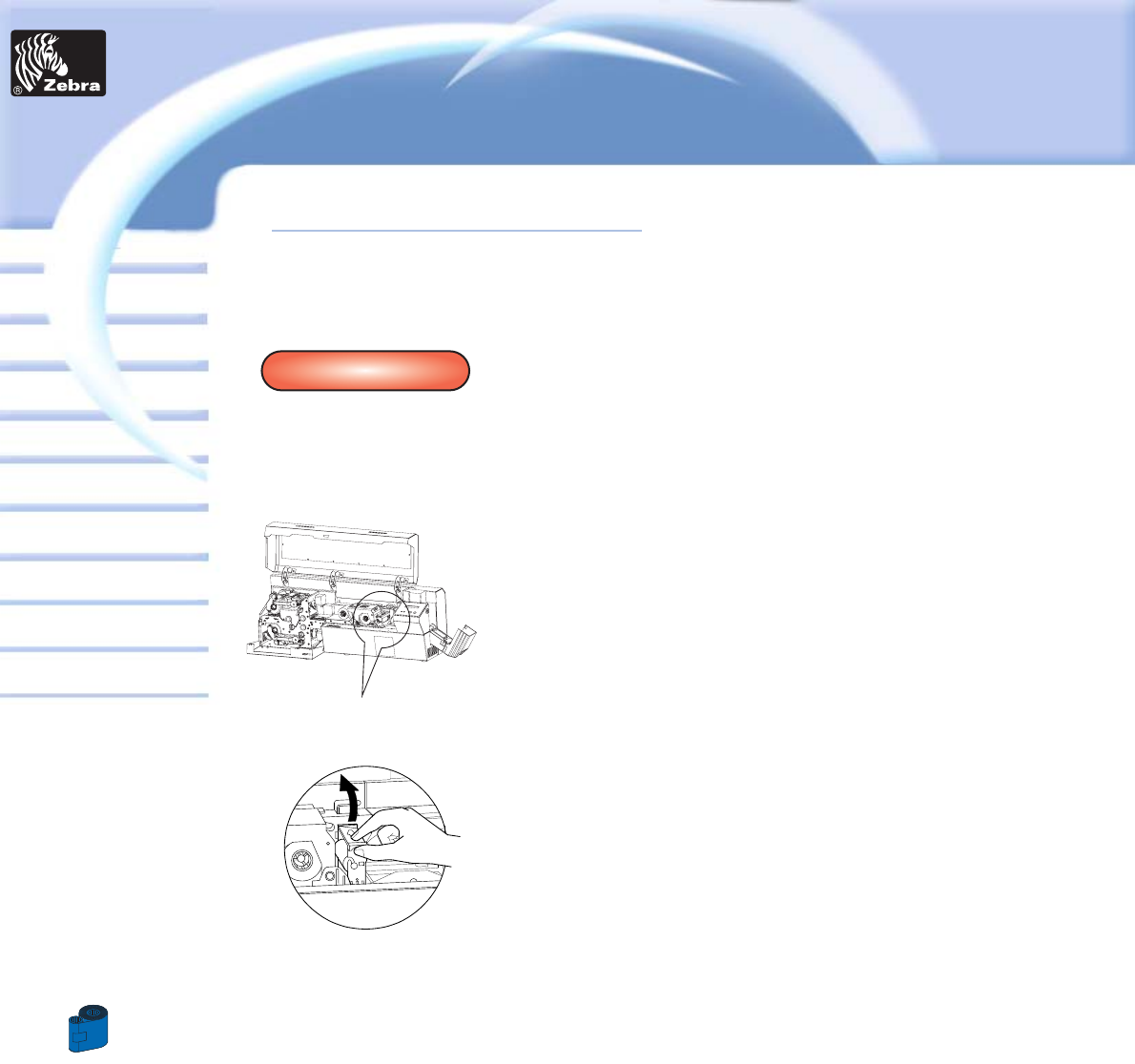
40
Card
Printer
Solutions
General information
Getting started
Operation
Cleaning
Specifications
Appendix A
Appendix B
Troubleshooting
Printing a card
Dual-sided Lamination
P720 Plastic Card Printer
Appendix C
4 • 5 Card Cleaning Cartridge
Your P720 Printer also has a Card Cleaning Cartridge. This item cleans the cards entering the printer. To ensure print
quality, the cleaning roller requires periodic replacements.
WHEN TO MAINTAIN
When LCD screen reports message.
Run a printer cleaning first.
(see 4.1 Cleaning System for more instructions).
HOW TO MAINTAIN
1 •Open Cover and locate Cleaning Cartridge
2 •Gently remove Cleaning Cartridge by rotating up and away from printer.
CLEAN PRINTER


















