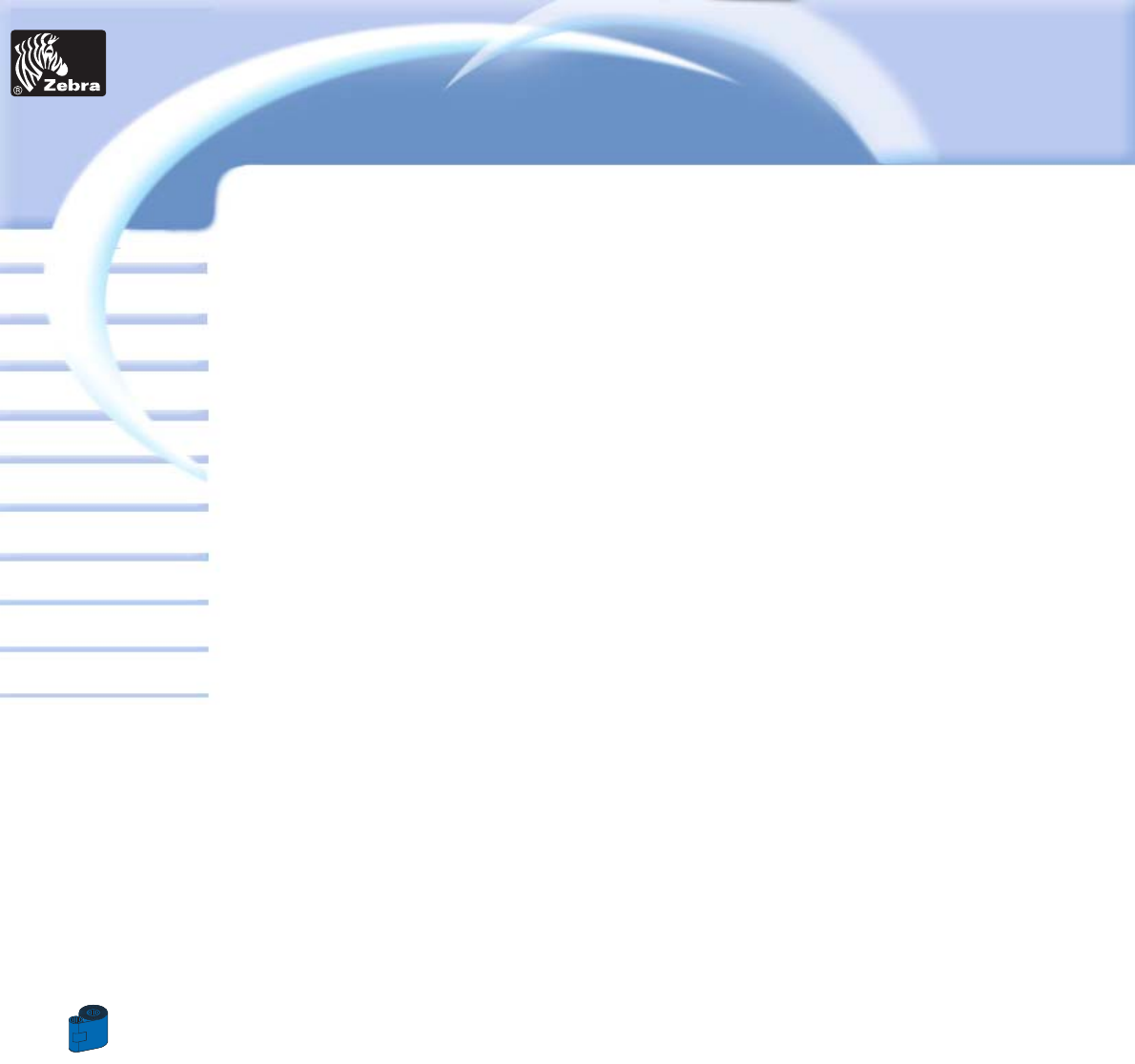
8
Card
Printer
Solutions
General information
Getting started
Operation
Cleaning
Specifications
Appendix A
Appendix B
Troubleshooting
Printing a card
Dual-sided Lamination
P720 Plastic Card Printer
Appendix C
6
TECHNICAL SPECIFICATIONS • • • • • • • • • • • • • • • • 48
APPENDIX A • • • • • • • • • • • • • • • • • • • • • • • • • 52
Introduction • • • • • • • • • • • • • • • • • • • • • • • • • • • • • • • • • • • • • • • • • • • • • • • • • • • • • • • • 52
A- Media Loading orientation • • • • • • • • • • • • • • • • • • • • • • • • • • • • • • • • • • • • • • • • • • 53
B- Magnetic Encoder Cleaning • • • • • • • • • • • • • • • • • • • • • • • • • • • • • • • • • • • • • • • • • 54
APPENDIX B • • • • • • • • • • • • • • • • • • • • • • • • • 55
Introduction • • • • • • • • • • • • • • • • • • • • • • • • • • • • • • • • • • • • • • • • • • • • • • • • • • • • • • • • 55
A- Media Loading orientation • • • • • • • • • • • • • • • • • • • • • • • • • • • • • • • • • • • • • • • • • • 56
B- Smart Card Contact Station Interface • • • • • • • • • • • • • • • • • • • • • • • • • • • • • • • • • • 57
APPENDIX C • • • • • • • • • • • • • • • • • • • • • • • • • 57
Ribbons • • • • • • • • • • • • • • • • • • • • • • • • • • • • • • • • • • • • • • • • • • • • • • • • • • • • • • • • • 58
Cards & Patches • • • • • • • • • • • • • • • • • • • • • • • • • • • • • • • • • • • • • • • • • • • • • • • • • • • 59
Accessories • • • • • • • • • • • • • • • • • • • • • • • • • • • • • • • • • • • • • • • • • • • • • • • • • • • • • • 60
WORLD WIDE SALES & SUPPORT • • • • • • • • • • • • • • 61


















