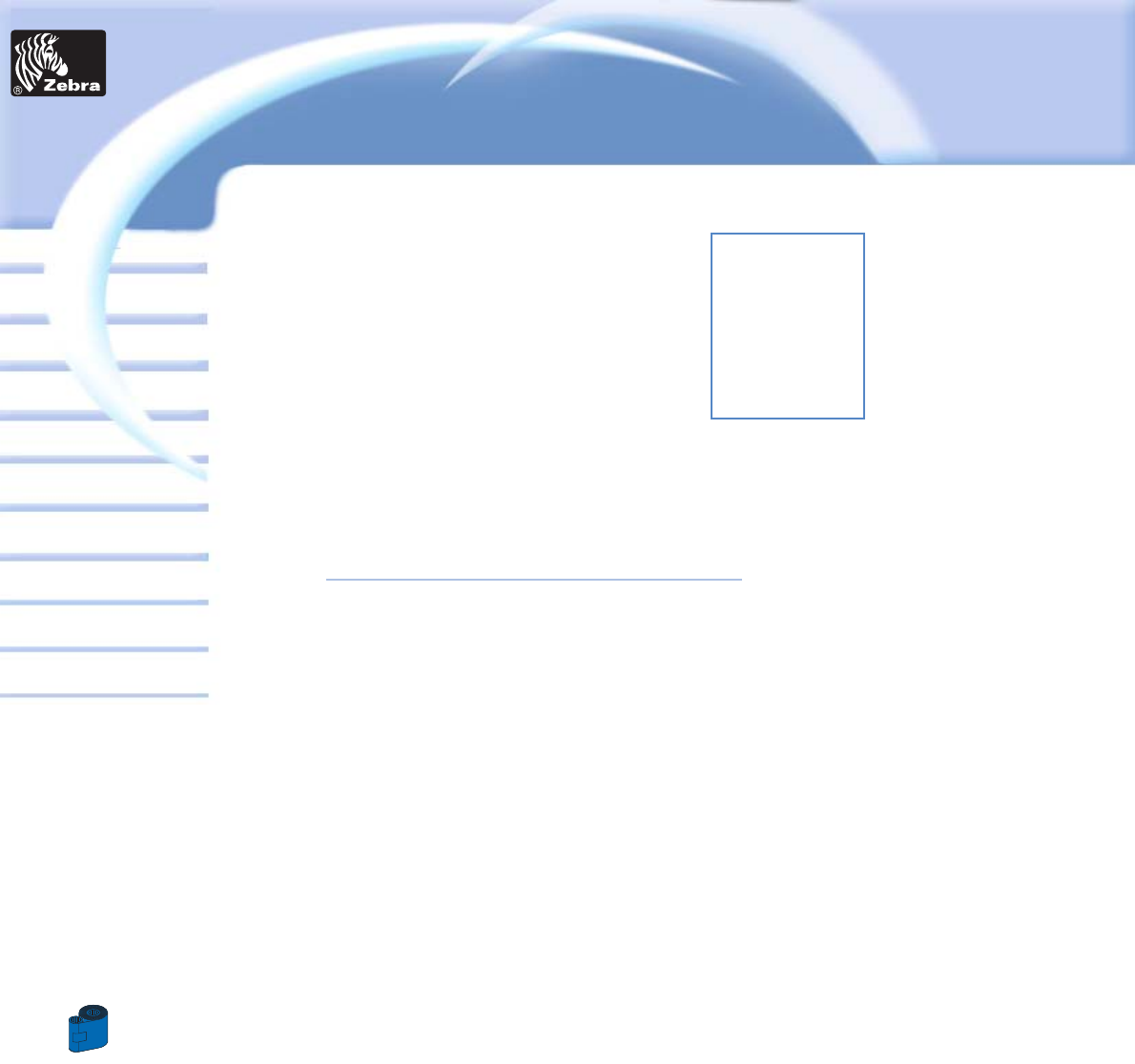
9
Card
Printer
Solutions
General information
Getting started
Operation
Cleaning
Specifications
Appendix A
Appendix B
Troubleshooting
Printing a card
Dual-sided Lamination
P720 Plastic Card Printer
Appendix C
1
GETTING STARTED
1 • 1 Unpacking your card printer
Your P720 printer ships in a carton and protective anti-static bag. Keep all packaging material in case you need to move
or re-ship the printer. While unpacking, inspect the carton to ensure that no damage occured during shipping.
Please ensure that you have a clean and nearly dust free environment for proper operation and storage of the printer.


















