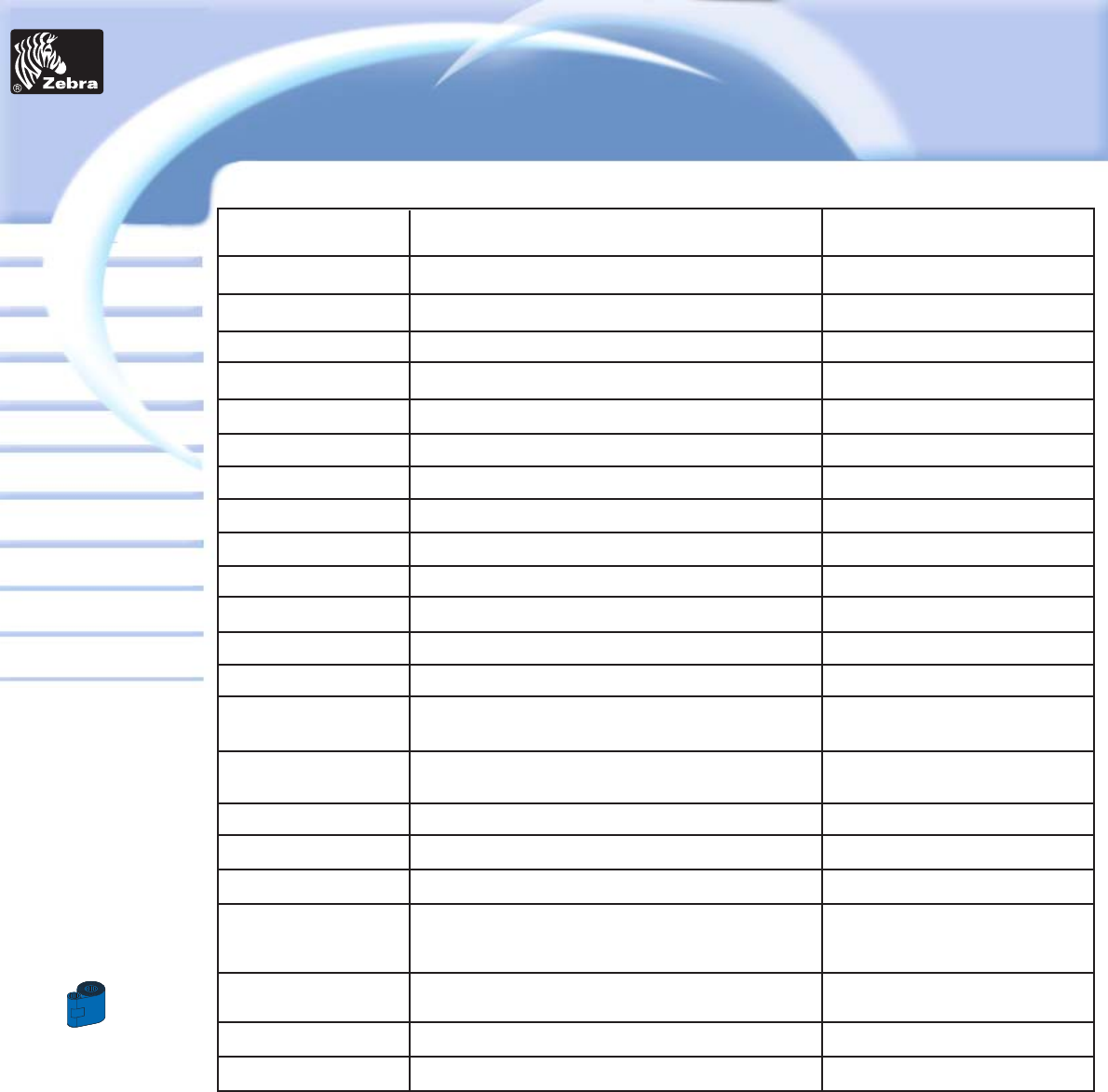
45
Card
Printer
Solutions
General information
Getting started
Operation
Cleaning
Specifications
Appendix A
Appendix B
Troubleshooting
Printing a card
Dual-sided Lamination
P720 Plastic Card Printer
Appendix C
B • About the Laminator Station
MEANING
Laminator is ready
The upper patch is bad
The lower patch is bad
The upper laminate ribbon is wrong
The lower laminate ribbon is wrong
The upper patch has to be removed
The lower patch has to be removed
The upper laminate ribbon has to be removed
The lowerr laminate ribbon has to be removed
No upper laminate ribbon loaded in the upper cassette
No lower laminate ribbon loaded in the lower cassette
No patch recognized while feeding the upper cassette
No patch recognized while feeding the lower cassette
The patch is misfed under the sensor while feeding it
from the upper cassette
The patch is misfed under the sensor while feeding it
from the lower cassette
The card is in the hot roller areas
The card is in the cooling area
The laminator is warming up
The card is misfed in the entry sensor or is not seen by
the sensor after lamination or is misfed under the exit
sensor
No card has been recognized in feeding into the entry
mechanism
A temperature error has occured
The printer/laminator is in Stand by mode
ACTION
remove upper patch
READY
BAD UPR PATCH
BAD LWR PATCH
WRONG UPR PATCH
WRONG LWR PATCH
REMOVE UPR PATCH
REMOVE LWR PATCH
REMOVE UPR LAM
REMOVE LWR LAM
NO UPR LAMINATE
NO LWR LAMINATE
NO UPR PATCH
NO LWR PATCH
UPR PATCH JAM
LWR PATCH JAM
LAMINATING
COOLING
WARMING UP
CARD JAM
remove lower patch
Check the laminate ribbon
Check the laminate ribbon
Remove upper patch
Remove lower patch
Remove upper laminate ribbon
Remove upper laminate ribbon
Load upper laminate ribbon
Remove lower laminate ribbon
Reload laminate
Reload laminate
Refer to section “B” of your
clean/jam Label
Wait for correct lamination temp
SCREEN MESSAGE
You can send a command
Reload cards
ERROR NO CARD
TEMPERATURE ERR
STAND BY MODE
Check where it comes from
Refer to section “B” of your
clean/jam Label


















