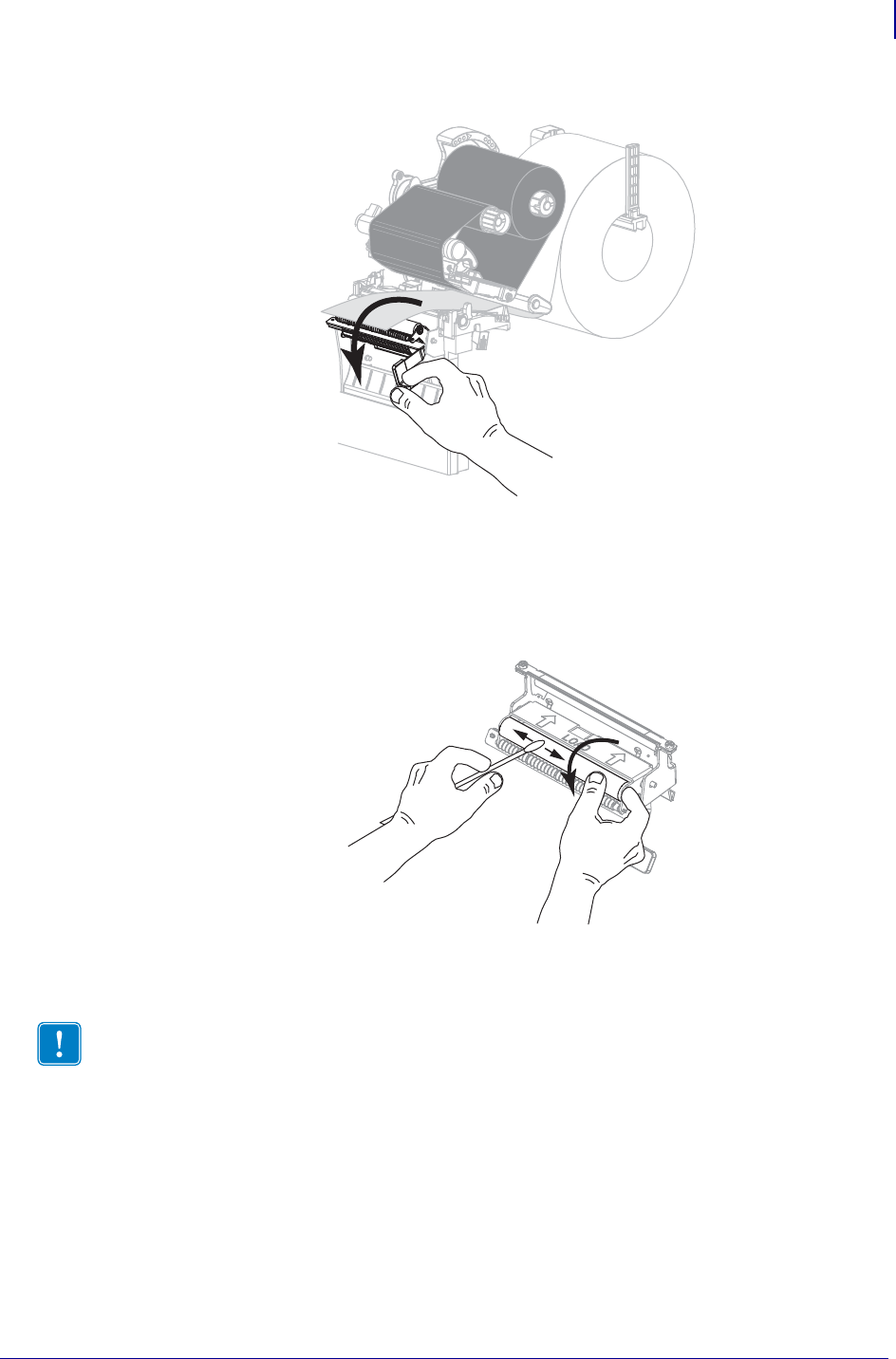
117
Routine Maintenance
Cleaning Schedule and Procedures
8/22/12 P1048261-004
3. Push down the peel-off mechanism release lever to open the peel assembly.
4. Remove any media liner to expose the pinch roller.
5. While manually rotating the pinch roller, clean it thoroughly with the swab from the
Preventive Maintenance Kit (part number 47362). In place of the Preventive Maintenance
Kit, you may use a clean swab dipped in a solution of isopropyl alcohol (minimum 90%)
and deionized water (maximum 10%). Allow the solvent to evaporate.
6. Use the swab to remove excess adhesive from the tear-off/peel-off bar. Allow the solvent
to evaporate.
7. Reload the media liner through the peel mechanism. For instructions, see Final Steps for
Peel-Off Mode (with or without Liner Take-Up) on page 68.
Important • Apply minimum force when cleaning the tear-off/peel-off bar. Excessive
force can cause the tear-off/peel-off bar to bend, which could have a negative effect on
peel performance.


















