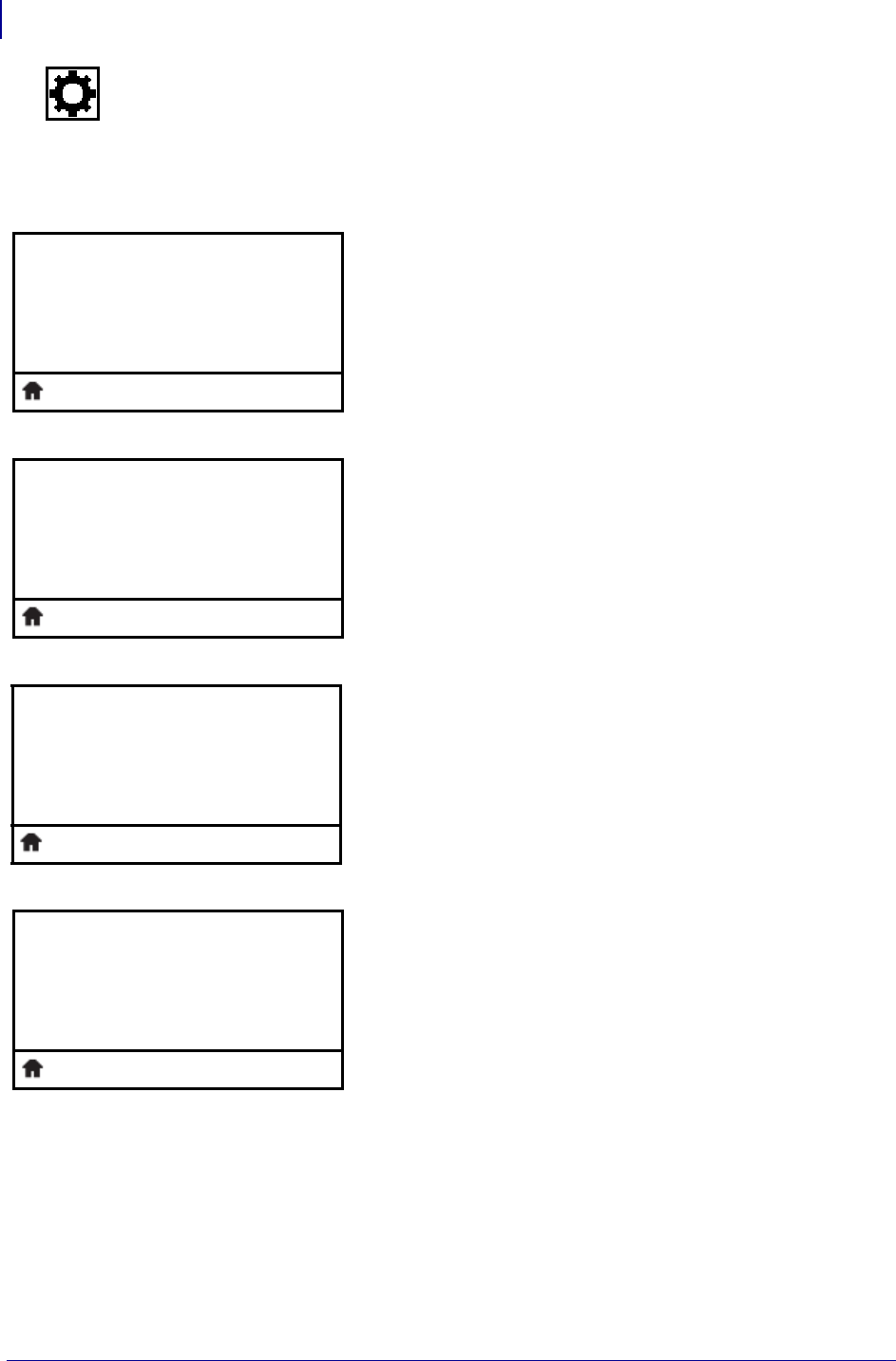
Introduction
ZT230 Printer Control Panel Display
20
P1048261-004 8/22/12
SETTINGS Menu
Items in this menu are shown in the order in which they appear when you press the RIGHT
ARROW. For more information about these settings, see Print Settings on page 79.
Adjust the Print Darkness
Set the darkness to the lowest setting that provides good print
quality. If you set the darkness too high, the label image may print
unclearly, bar codes may not scan correctly, the ribbon may burn
through, or the printhead may wear prematurely.
See Print Darkness on page 79 for more information.
Select the Print Speed
Select the speed for printing a label (given in inches per second).
Slower print speeds typically yield better print quality.
See Print Speed on page 79 for more information.
Set the Media Type
Select the type of media that you are using.
See Media Type on page 79 for more information.
Select the Print Method
Specify if the printer is to use Direct Thermal mode (no ribbon) or
Thermal Transfer mode (using thermal transfer media and ribbon).
See Print Method on page 80 for more information.
▼
DARKNESS
10
▲
▼
PRINT SPEED
4.0
▲
▼
MEDIA TYPE
GAP/NOTCH
▲
▼
PRINT METHOD
THERMAL TRANS
▲


















