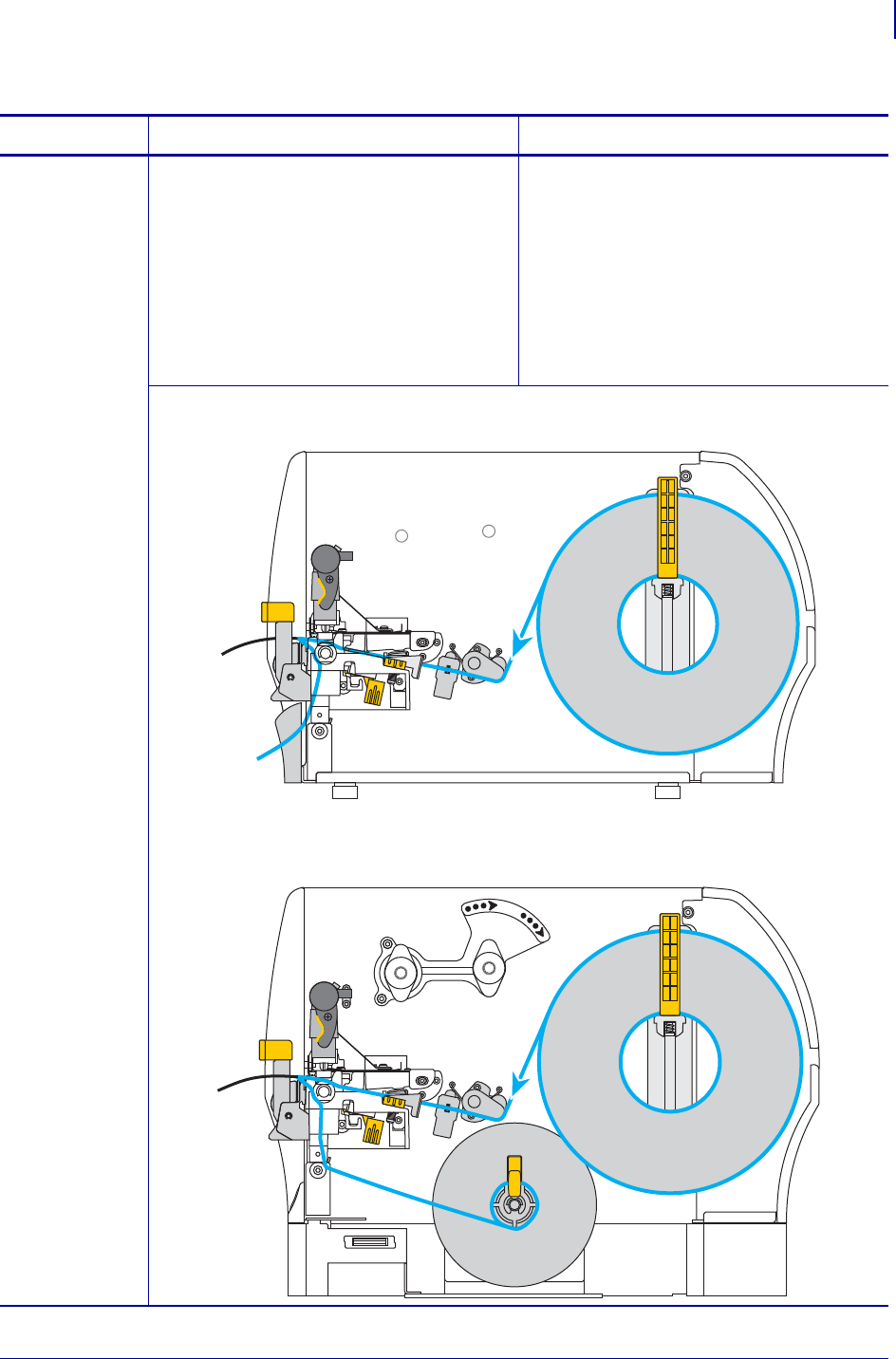
53
Printer Setup and Operation
Select a Print Mode
8/22/12 P1048261-004
Peel-Off Use if the printer has the Peel-Off option or
the Liner Take-Up option.*
* The Liner Take-Up option is available only on
the ZT230 printer.
The printer peels the label from the liner
during printing and then pauses until the
label is removed. The liner exits the front of
the printer.
• In Peel-Off mode, the liner exits the
front of the printer.
• In Peel-Off mode with Liner Take-Up,
the liner winds onto the liner take-up
spindle or the rewind spindle.
Peel-Off mode
(shown without a ribbon system)
Peel-Off mode with Liner Take-Up*
(shown using direct thermal media and no ribbon)
Table 6 • Print Modes and Printer Options
Print Mode When to Use/Printer Options Required Printer Actions


















