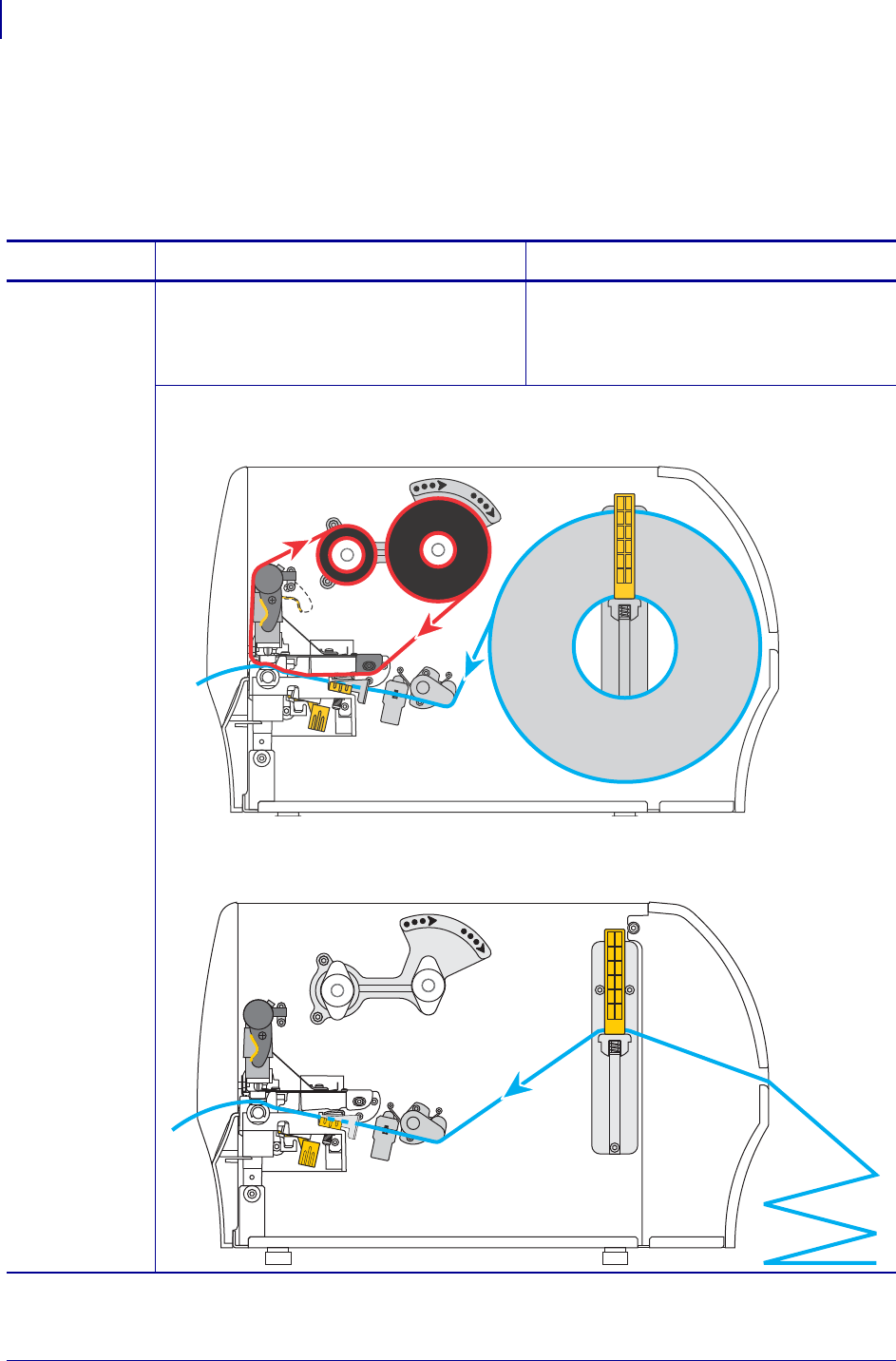
Printer Setup and Operation
Select a Print Mode
52
P1048261-004 8/22/12
Select a Print Mode
Use a print mode that matches the media being used and the printer options available
(Table 6).
Table 6 • Print Modes and Printer Options
Print Mode When to Use/Printer Options Required Printer Actions
Tear-Off
(default setting)
Use for most applications. This mode can
be used with any printer options and most
media types.
The printer prints label formats as it
receives them. The printer operator can tear
off the printed labels any time after they
print.
Roll media in Tear-Off mode
(shown using thermal transfer media with ribbon loaded)
Fanfold media in Tear-Off mode
(shown using direct thermal media and no ribbon)


















