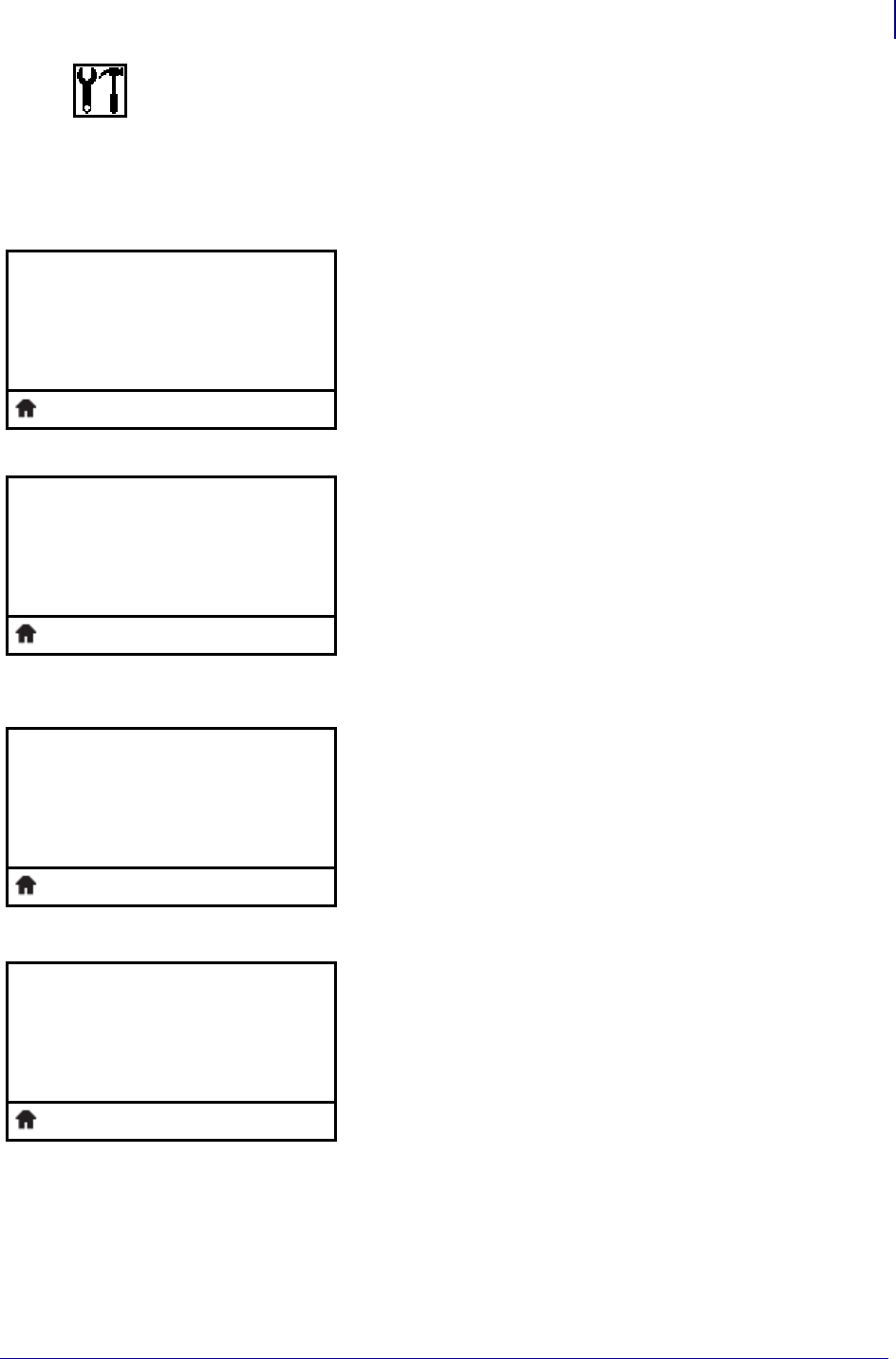
25
Introduction
ZT230 Printer Control Panel Display
8/22/12 P1048261-004
TOOLS Menu (continued)
Items in this menu are shown in the order in which they appear when you press the RIGHT
ARROW. For more information about these settings, see Table 8, Calibration and Diagnostic
Tools on page 83.
Set the Head-Close Action
Set the action for the printer to take when you close the printhead.
See Head-Close Action on page 85 for more information.
Load Printer Defaults*
Use this menu item to restore all settings other than the network
settings back to the factory defaults. Use care when loading
defaults because you will need to reload all settings that you
changed manually.
See Load Defaults on page 86 for more information.
* Other options are available by scrolling.
Calibrate the Media and Ribbon Sensors
Use this menu item to adjust the sensitivity of the media and
ribbon sensors.
See Media and Ribbon Sensor Calibration on page 87 for more
information. For instructions on how to perform a calibration
procedure, see Calibrate the Ribbon and Media Sensors
on page 98.
Enable Communication Diagnostics Mode
Use this diagnostics tool to cause the printer to output the
hexadecimal values for all data received by the printer.
See Communication Diagnostics Mode on page 87 for more
information.
▼
HEAD CLOSE ACTION
CALIBRATE
▲
▼
LOAD DEFAULTS
FACTORY
▲
LOAD
MEDIA/RIBBON CAL
START
▼
DIAGNOSTIC MODE
DISABLED
▲


















