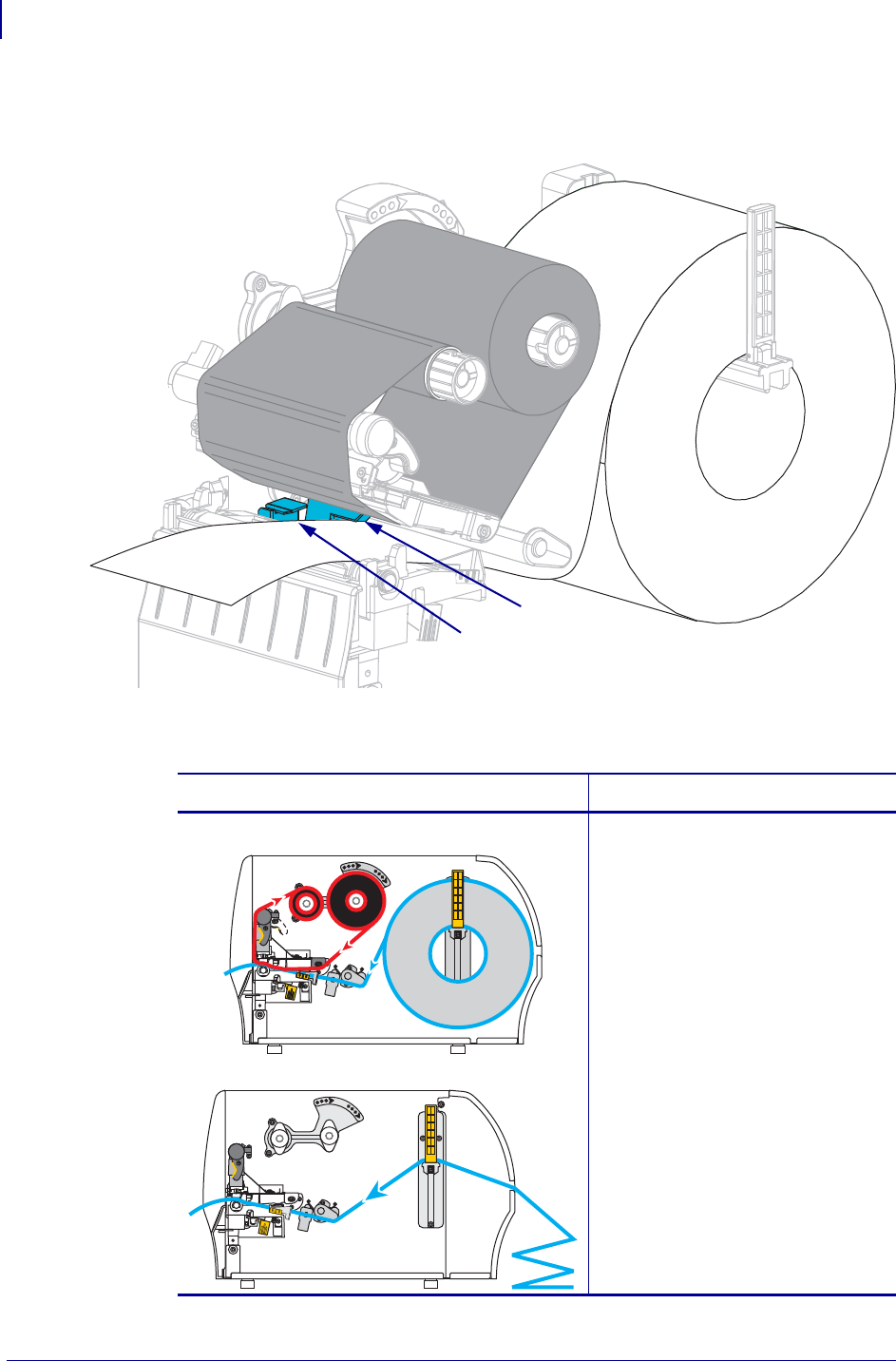
Printer Setup
Load the Media
64
P1048261-004 8/22/12
6. Make sure that the media passes through the slot in the transmissive media sensor (1) and
under the inner media guide (
2). The media should just touch the back of the transmissive
media sensor slot.
7. In which print mode will your printer be operating? (For more information on print
modes, see Select a Print Mode on page 52.)
1
2
If using… Then…
Tear-Off mode Continue with Final Steps for
Tear-Off Mode on page 66.


















