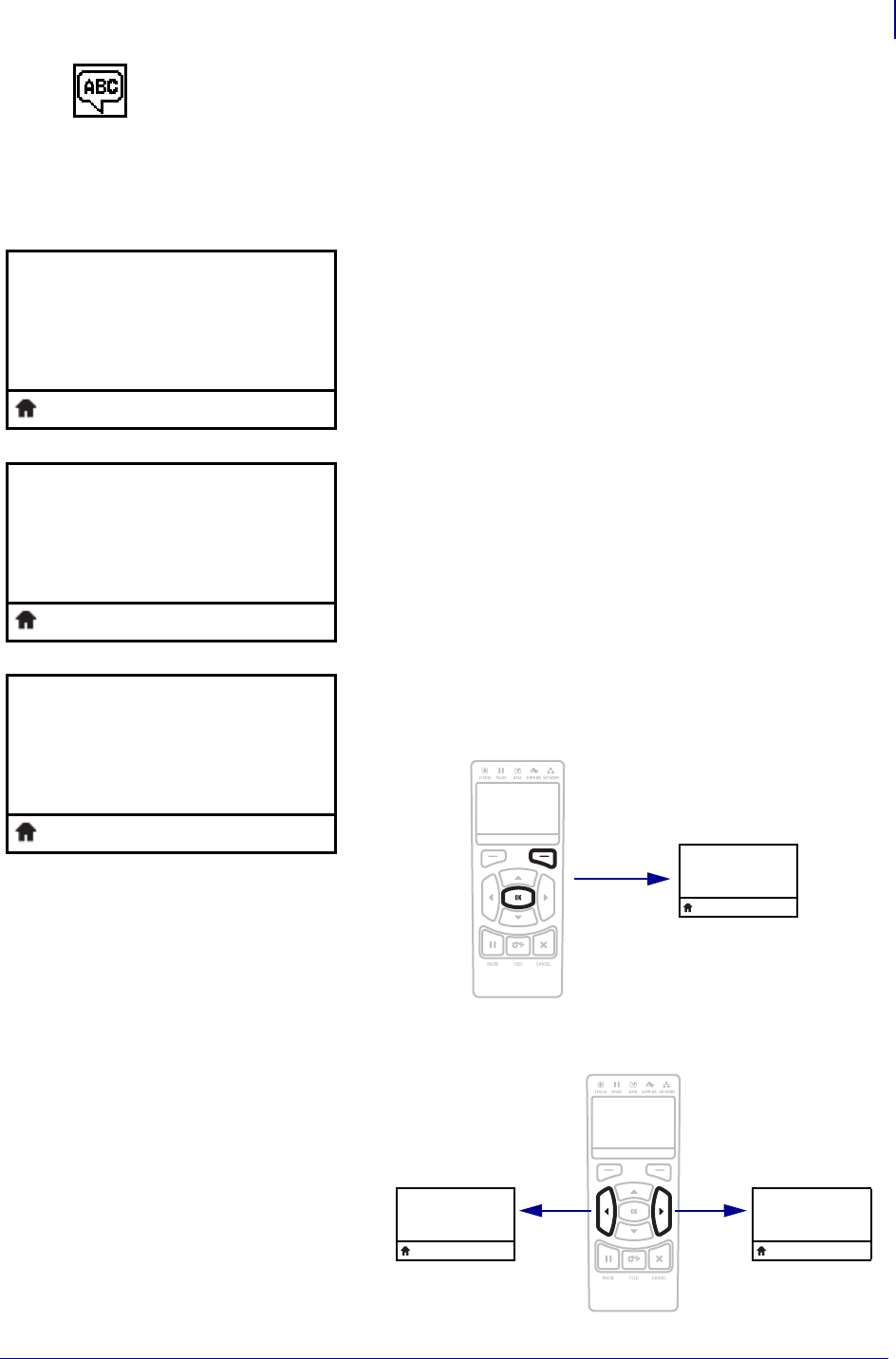
33
Introduction
ZT230 Printer Control Panel Display
8/22/12 P1048261-004
LANGUAGE Menu (continued)
Items in this menu are shown in the order in which they appear when you press the RIGHT
ARROW. For more information about these settings, see Table 10, Language Settings
on page 92.
Set the Delimiter Character Value
Set the delimiter character to match what is used in your label
formats.
See Delimiter Character on page 93 for more information.
Set the ZPL Mode
Select the mode that matches what is used in your label formats.
See ZPL Mode on page 94 for more information.
Sensors Menu Shortcut
• To be taken to the next user menu, press OK or press RIGHT
SELECT to select
GO.
• To continue to navigate in the same user menu, press the LEFT
ARROW or RIGHT ARROW.
▼
DELIMITER CHAR
, (2C)
▲
▼
ZPL MODE
ZPL II
▲
SENSORS MENU
GO
GO
▼
SENSOR TYPE
TRANSMISSIVE
▲
▼
ZPL MODE
ZPL II
▲ ▼
LANGUAGE
ENGLISH
▲
GO


















