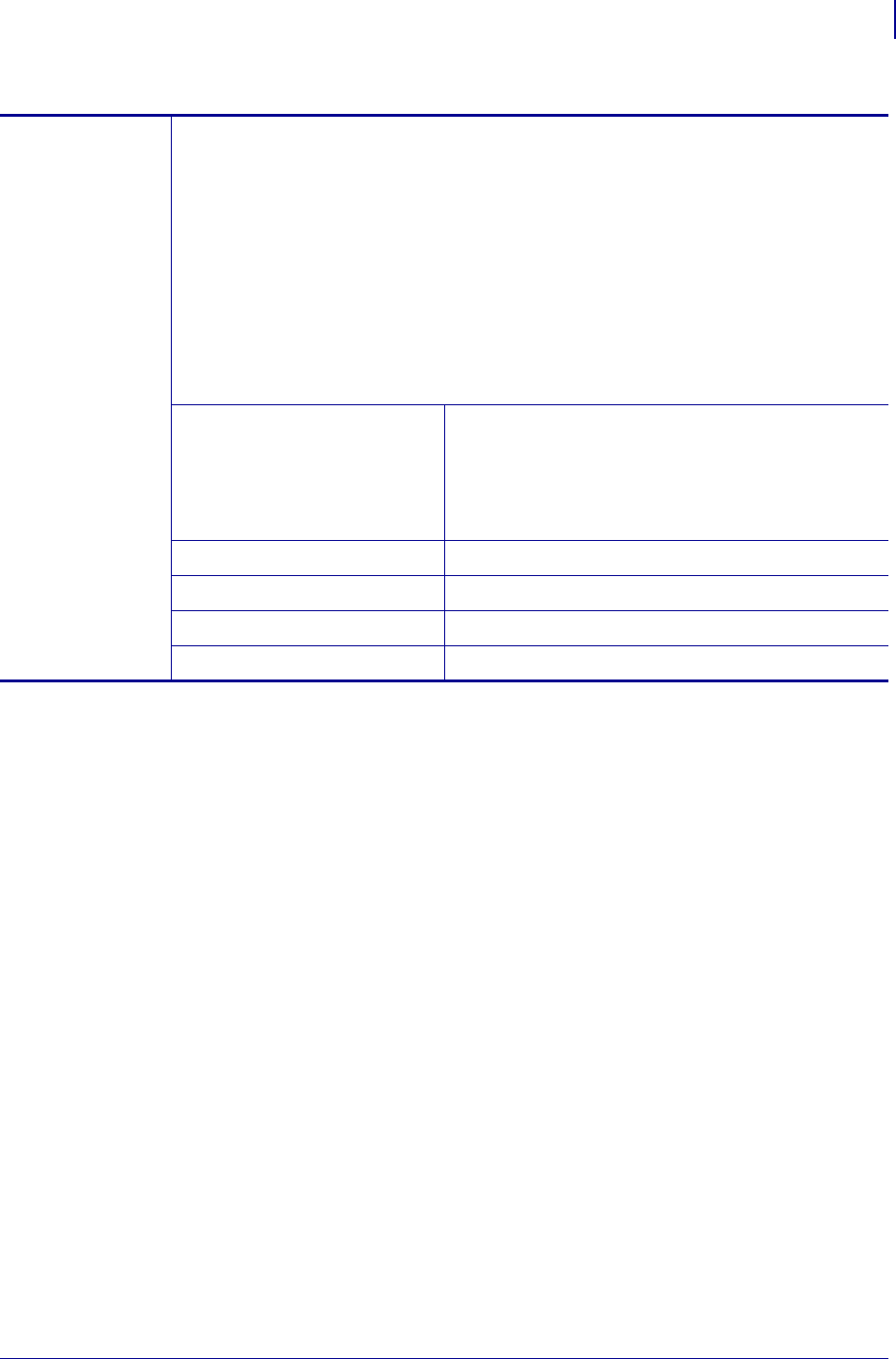
85
Printer Configuration and Adjustment
Changing Printer Settings
8/22/12 P1048261-004
Head-Close
Action
Set the Head-Close Action
Set the action for the printer to take when you close the printhead.
• CALIBRATE adjusts sensor levels and thresholds, determines the label length, and
feeds the media to the next web.
• FEED—feeds the labels to the first registration point.
• LENGTH determines the label length using current sensor values, and feeds the
media to the next web.
• NO MOTION tells the printer not to move the media. You must manually ensure
that the web is positioned correctly, or press feed to position the next web.
• SHORT CAL sets the media and web thresholds without adjusting sensor gain,
determines the label length, and feeds the media to the next web.
Accepted values:
• CALIBRATE
• FEED
• LENGTH
• NO MOTION
• SHORT CAL
Related ZPL command(s):
^MF
SGD command used:
ezpl.head_close_action
Control panel menu item: HEAD CLOSE ACTION on page 25
Printer web page:
View and Modify Printer Settings > Calibration
Table 8 • Calibration and Diagnostic Tools (Continued)


















