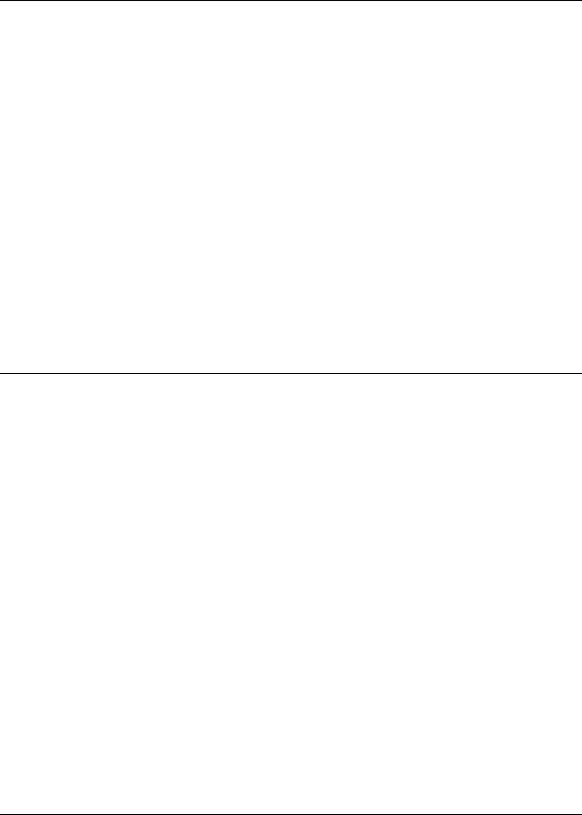
Chapter 2: Status Monitoring 29
2
Status Monitoring
This chapter discusses how to check the status of your modem
and its ADSL connection.
Most users can skip this chapter, as it is primarily for advanced
users and for those who are instructed by their Internet service
provider or Zoom Technical Support to verify settings, usually
for troubleshooting.
If you are using network device (such as a wireless access
point, router, hub, or switch), you can monitor your X5 from
any of the computers that are connected to your network.
Why Monitor Status?
The X5 provides two easy-to-read screens for you to review the
status of the modem and its ADSL connection.
While most users will probably never need to check the status,
there are some cases in which it would be helpful. For example,
you may need to know the IP address assigned to you by your
Internet service provider.
For advanced users with special configuration needs, the status
information is useful for overall system maintenance.


















