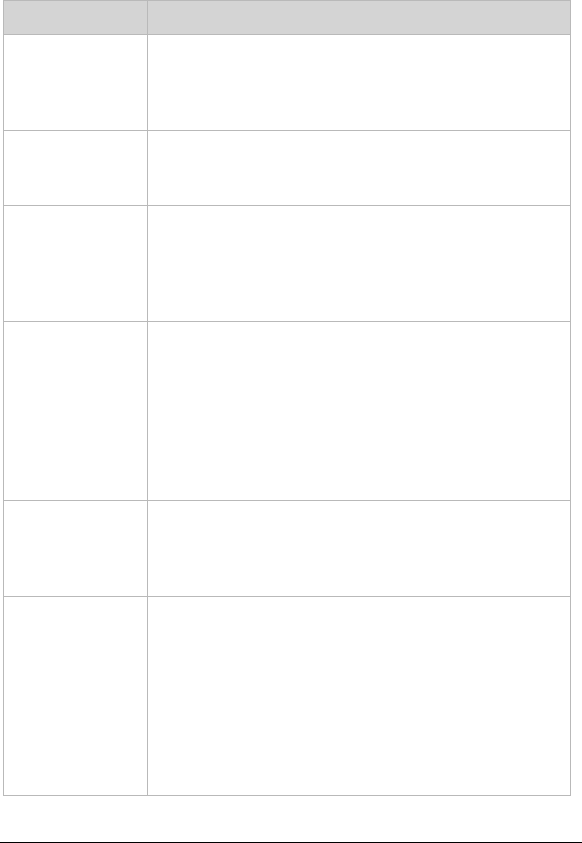
34 ADSL X5 User’s Guide
Configuration Buttons
Use the buttons in the Configuration group to perform advanced
configuration tasks.
The following table lists each button in the Configuration group
and gives a brief description of the settings you can specify.
This button… Opens a page that lets you…
WAN
Configuration
Specify how your Wide Area Network ADSL setup
is configured. This page is also where you would
set up a static IP address (if you have arranged
for one with your Internet service provider).
Port Settings
Set the ports used when you use FTP or Telnet
with the device or if you are running a Web server
behind it.
Bridging
Specify which device interfaces are capable of
bridging data between your LAN/WAN and
Internet service provider. Interfaces can be
routable (for example, assigned an IP address),
bridgeable, or both.
Dynamic DNS
Enter the Host name you registered with a
Dynamic DNS service provider. This page is for
those who are using dynamic IP addressing (the
X5’s default) and want to host a Web site. The
Dynamic DNS service provider keeps track of
your constantly changing IP address and routes
those trying to access your Web site to the correct
location.
SNMP
Set up Simple Network Management Protocol
(SNMP). This enables a host computer to access
configuration, performance, and other system
data that resides in a database on the modem.
IP Filtering
Set up rules to control the forwarding of incoming
and outgoing data between your LAN and the
Internet and within your LAN. For example, you
can create IP filter rules to block attempts by
certain computers on your LAN to access certain
types of data or Internet locations. You can also
block or allow incoming access to computers on
your LAN. This page displays the current filters
and lets you edit and add filters.
Table continues on the next page…


















