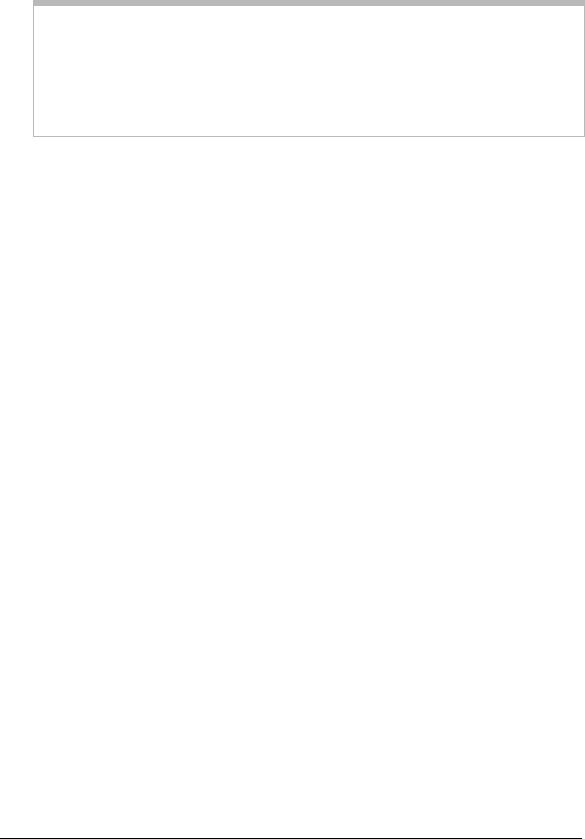
Chapter 1: Installation Instructions 7
• [Optional] Network device: You can connect a network
device (such as a wireless access point, router, hub, or switch)
to the X5 modem. If you plan to connect a network device, be
aware that you must first connect at least one of your
computers directly to the X5. This will be the computer from
which you will configure the modem. (For Windows users, this
will also be the computer on which you will install the
software.)
Note:
Because network devices can be set up in many ways, this
user’s guide provides general instructions about connecting a
network device to the X5. For information about setting up
your network device, see that device’s documentation.
• Additional Ethernet cables. These are only required if you
plan to connect more than one computer/network device with
an Ethernet port to the X5. (The X5 comes with one Ethernet
cable and one USB cable.)


















