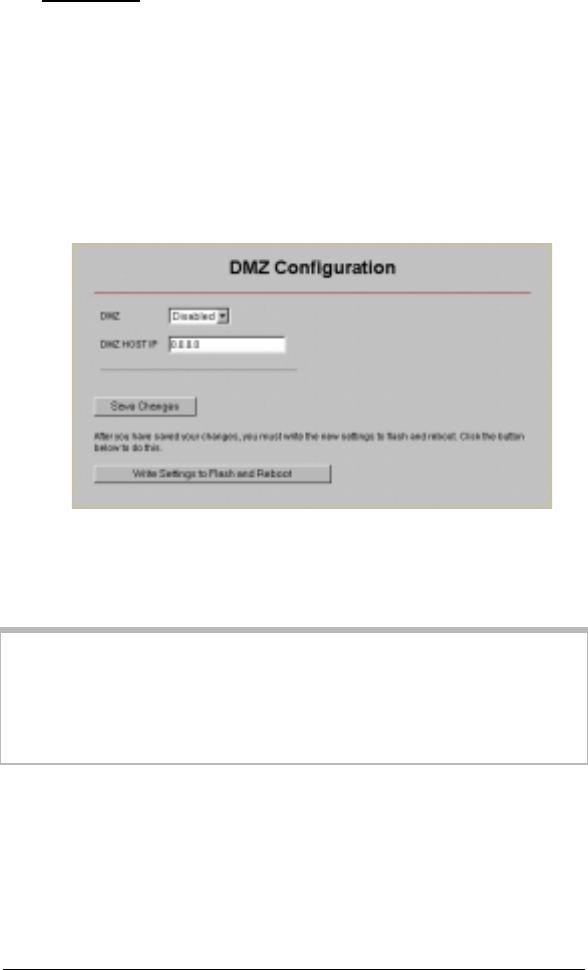
Chapter 3: Playing Online Games 49
c
cc
c
Continue with Step 6.
6
66
6
All Users: Go back to the V3’s Advanced Setup page
and click the DMZ button to open the DMZ
Configuration page.
If you already closed the
Zoom Configuration Manager
,
double-click the Zoom V3 icon on your desktop (or type
10.2.2.2 in your Web browser)
and click the
Advanced Setup
icon.
7
77
7
Configure the DMZ.
Select
Enable
from the
DMZ
list, and enter
10.2.2.16
in the
DMZ
Host IP
box. Click
Save Changes
and then click
Write Settings
to Flash and Reboot
. You’re done!
Important:
Outside users will need to know the V3’s
WAN IP address
. To
find this address, click the
System Status
icon at the top of any
Zoom Configuration Manager
page and scroll down to the
WAN Status
section.


















