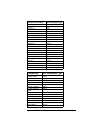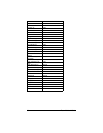Appendix D: Troubleshooting 71
Appendix D
Troubleshooting
Our Technical Support staff is ready to help you with any
questions you may have. However, if you are having trouble,
you may find an easy solution below. Otherwise, refer to the
Frequently Asked Questions (FAQs) on the CD (click Support
SupportSupport
Support),
or visit our web site for the latest tips: www.zoom.com
www.zoom.comwww.zoom.com
www.zoom.com
Connection Troubleshooting Tips
In order to troubleshoot your Internet connection problem, we
recommend you first determine if the V3 has a WAN IP address or
not. The first tip below tells you how to determine if you have a
WAN IP address. Depending on your answer, we will recommend
other troubleshooting steps you should take to solve the problem.
If you can’t connect to the Internet, first make sure that
you have a WAN IP address:
Go to the V3’s
System Status
page and click
WAN Status
.
You should see a WAN IP address listed.
To get to the V3’s
System Status
page, double-click the
Zoom
icon on your desktop (or type
10.2.2.2
in your Web
browser).
Then log in by entering the User Name
admin
and the
Password
zoomvoip
, and click the
System Status
icon.