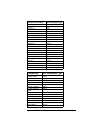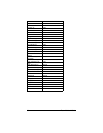68 Zoom V3 User’s Guide
Appendix C
Mac and Linux Users: Setting
TCP/IP Network Settings
If you are using the Linux operating system, or if you are using
a Macintosh computer, you must ensure that your computer’s
network, or TCP/IP, settings are configured correctly.
Otherwise, you will not be able to connect to the Internet.
Windows automatically configures your network settings, so
you don’t have to perform this task.
Linux users: Turn to page 69.
Macintosh users: Continue below.
Macintosh TCP/IP Settings
Depending on your Mac OS, the directions to configure your
Macintosh’s network settings will differ. For OS X, follow the
instructions below. Otherwise go to page 69.
For Mac OS X
1
11
1
From the
Dock
, choose
System Preferences
and then
Network
to display the
Network
pane. (For OS X 3, you also
have to click the
Configure
button.)
2
22
2
From the
Location:
list box, make sure
Automatic
is
selected.
3
33
3
Under the
Show
drop-down tab, choose
Built-in Ethernet
.
4
44
4
Under the
TCP/IP
tab, make sure that
Using DHCP
is
highlighted in the
Configure:
list box. Do not enter anything
into the
DHCP Client ID
field.
5
55
5
Click
Apply Now
(or
Save
if prompted) and close the
Network
pane.
6
66
6
For Mac OS X, you’re done with your network settings. Now
return to
Configuring Your V3
on page 14.