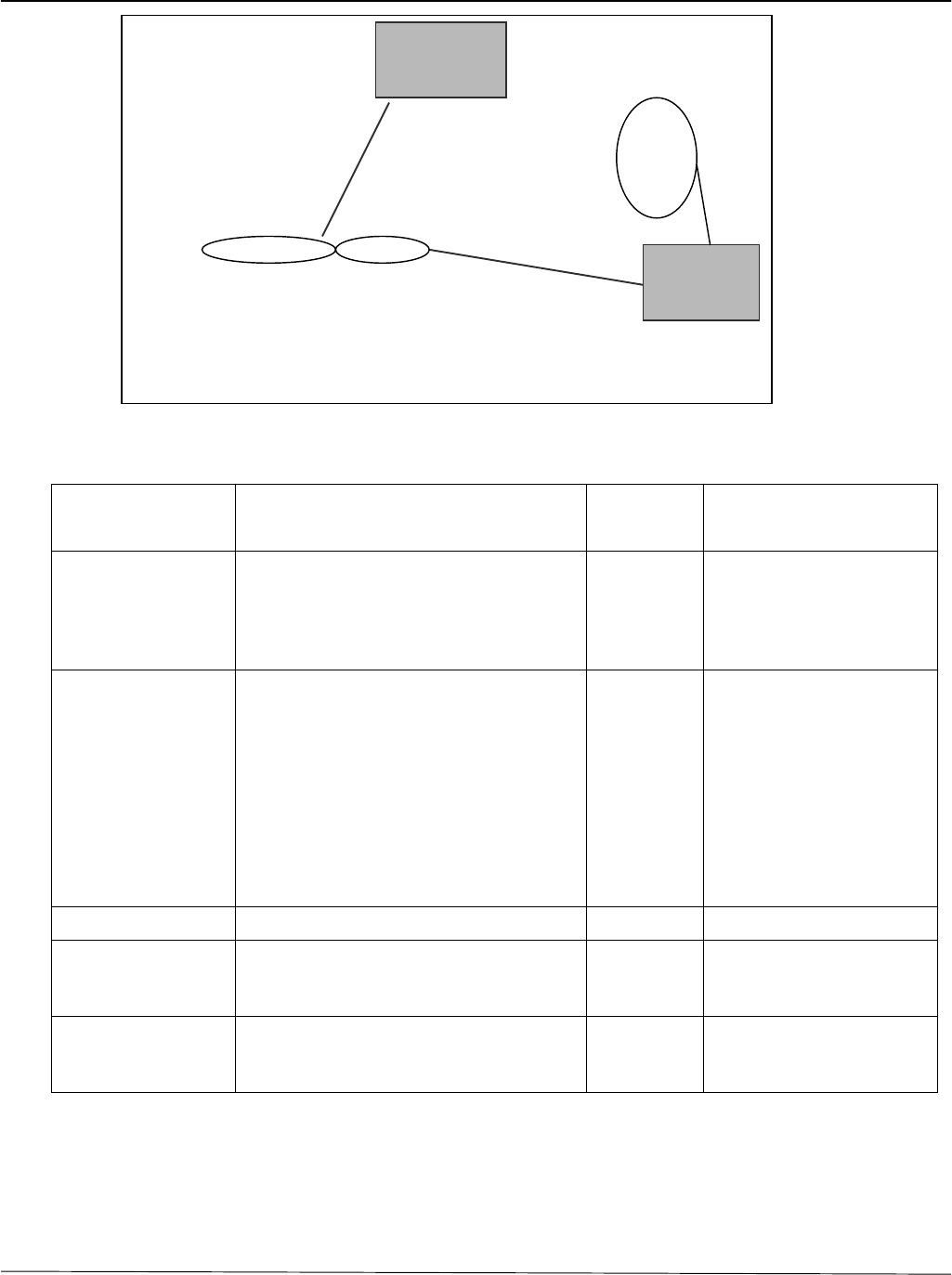
Prestige 1600 Universal Access Concentrator
Configuration & Firmware Maintenance
15-2
Figure 15-1 Internal and External Filenames
Table 15-1 Filenames
Internal Filename Description External
Filename
FTP Command Example
rom-spt The rom-spt file is the user
configuration file. It contains your
password, Prestige configurations such
as IP addresses, Remote Node
settings, etc.
*.rom get rom-spt (backup)
put rom-spt (restore)
rom-0 The rom-0 configuration file is the entire
factory configuration file. It includes
rom-spt, default settings, file system,
log, etc.
Uploading the rom-0 file replaces the
entire ROM file system, including your
Prestige configurations, system-related
data (speed of the console port and
default password etc.), the error log and
the trace log.
*.rom put prestige.rom rom-0
(upload)
ras This is the firmware filename. *.bin
ras-m This is the router firmware filename on
the Prestige 1600 when you transfer a
file to the main block.
*.bin put prestige.bin ras-m
(upload)
ras-b This is the router firmware filename on
the Prestige 1600 when you transfer a
file to the backup block.
*.bin put prestige.bin ras-b
(upload)
Password:
230 Logged in
ftp> dir
200 Port command okay
150 Opening data connection for LIST
--w--w--w- 1 owner group 885146 Jul 01 12:00 ras
--w--w--w- 1 owner group 885146 Jul 01 12:00 ras-m
--w--w--w- 1 owner group 885570 Jul 01 12:00 ras-b
-rw-rw-rw- 1 owner group 131072 Jul 01 12:00 rom-spt
--w--w--w- 1 owner group 327680 Jul 01 12:00 rom-0
226 File sent OK
ftp: 325 bytes received in 0.00Seconds 325000.00Kbytes/sec.
ftp> put prestige.rom rom-0
200 Port command okay
150 Opening data connection for STOR rom-0
226 File received OK
ftp: 327680 bytes sent in 1.10Seconds 297.89Kbytes/sec.
ftp quit
Internal
Filenames
External
Filename


















