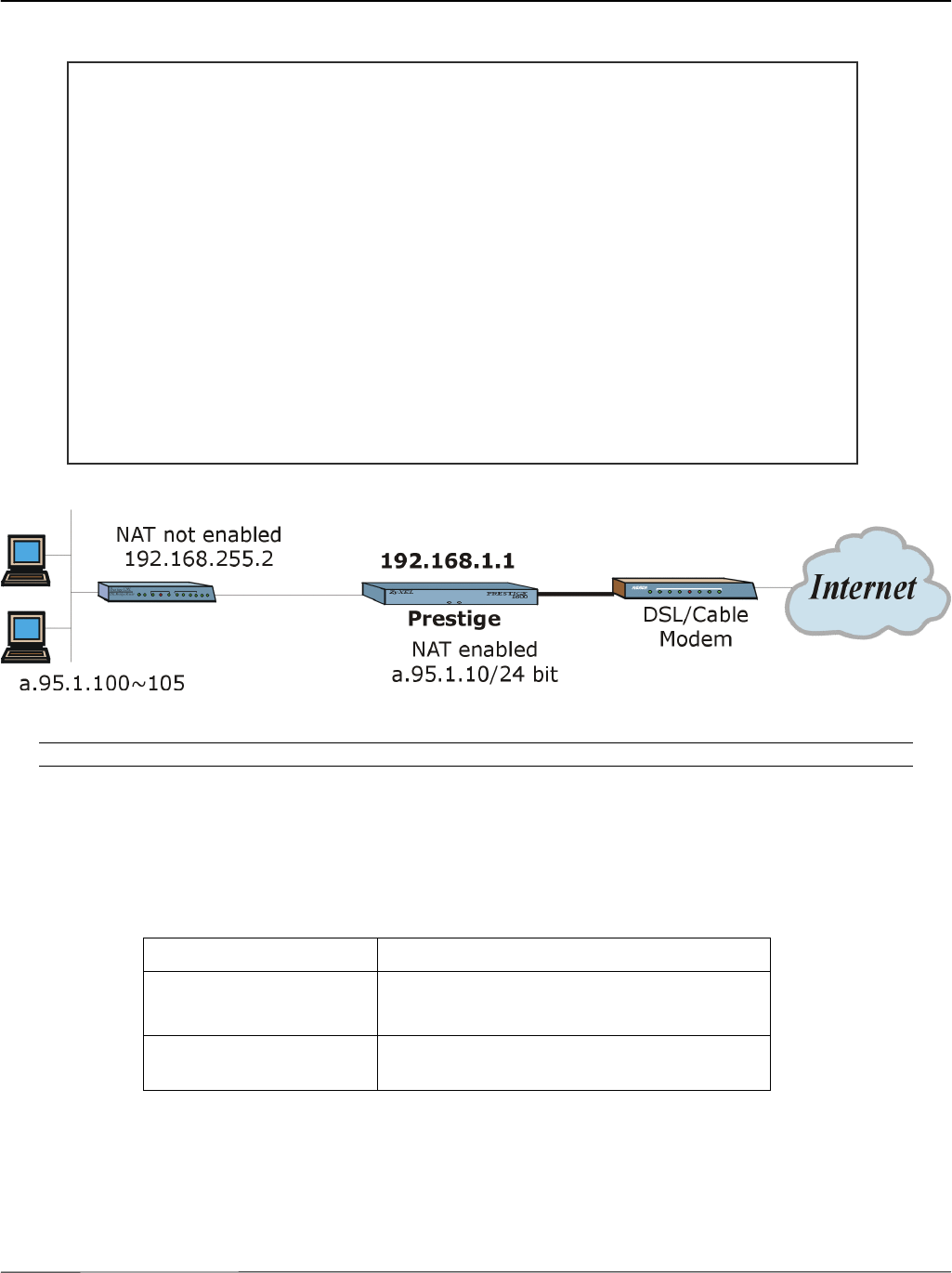
Prestige 1600 Universal Access Concentrator
DSL Port Setup
6-5
Figure 6-4 Example IDSL Port Setup Configuration
Figure 6-5 Example IDSL Port Setup Scenario
In this example, “a” is a number between 0 and 255 and is not acceptable entry for an IP address.
6.1.2 User Authentication
DSL users are authenticated against the DSL user profile in Menu 6 or user information located at the external
RADIUS server. Two options are available: Local and RADIUS.
Table 6-3 DSL User Authentication
Option Action
Local
Use the user name and password entered in
this menu for authentication.
RADIUS
Use the external RADIUS server to
authenticate the user.
6.1.3 PAP/CHAP
Your Prestige supports both Password Authentication Protocol (PAP) and Challenge Handshake Authentication
Protocol (CHAP). CHAP is more secure than PAP because the password is not sent in clear text.
Menu 6.1 - Port Usage
Active= Yes
Device Type: IDSL
Speed= 128K
Encapsulation= PPP
Authen Method= Local
Protocol= None
User Name=
Password= ********
IP Address Assigned to Client= 192.168.255.2
Start of Public IP Address= a.95.1.100
IP Count= 6
Multicast= N/A
IP Policies=
Press ENTER to Confirm or ESC to Cancel:
Press Space Bar to Toggle.


















