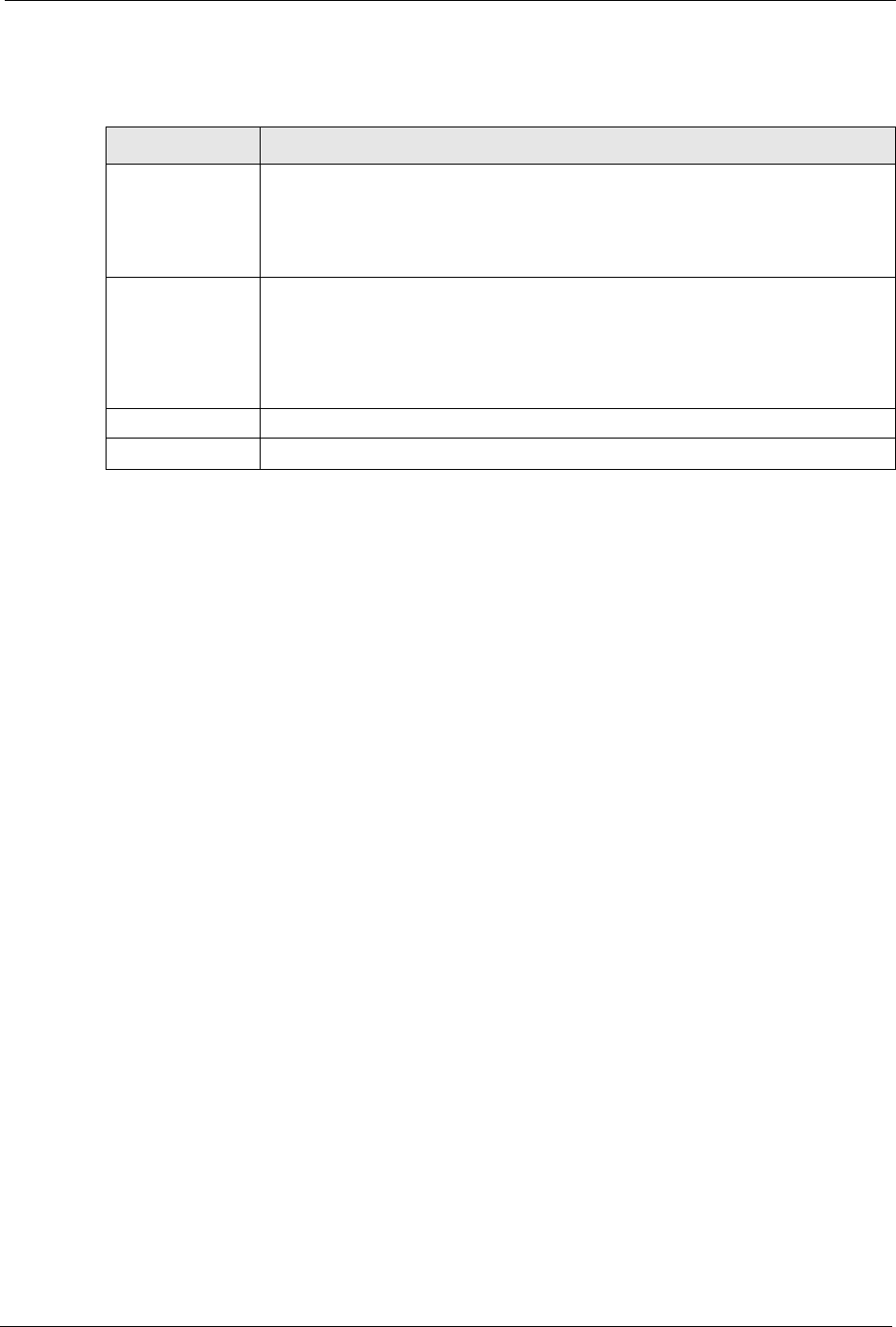
P-334U/P-335U User’s Guide
Chapter 9 Network Address Translation (NAT) 117
The following table describes the labels in this screen.
Table 41 NAT General
LABEL DESCRIPTION
Network Address
Translation
Network Address Translation (NAT) allows the translation of an Internet protocol
address used within one network (for example a private IP address used in a local
network) to a different IP address known within another network (for example a
public IP address used on the Internet).
Select the check box to enable NAT.
Default Server In addition to the servers for specified services, NAT supports a default server. A
default server receives packets from ports that are not specified in the Application
screen.
If you do not assign a Default Server IP address, the ZyXEL Device discards all
packets received for ports that are not specified in the Application screen or
remote management.
Apply Click Apply to save your changes back to the ZyXEL Device.
Reset Click Reset to begin configuring this screen afresh.
9.4 NAT Application Screen
Port forwarding allows you to define the local servers to which the incoming services will be
forwarded. To change your ZyXEL Device’s port forwarding settings, click Network > NAT
> Application. The screen appears as shown.
Note: If you do not assign a Default Server IP address in the NAT > General screen,
the ZyXEL Device discards all packets received for ports that are not specified
in this screen or remote management.
Refer to Appendix G on page 309 for port numbers commonly used for particular services.


















