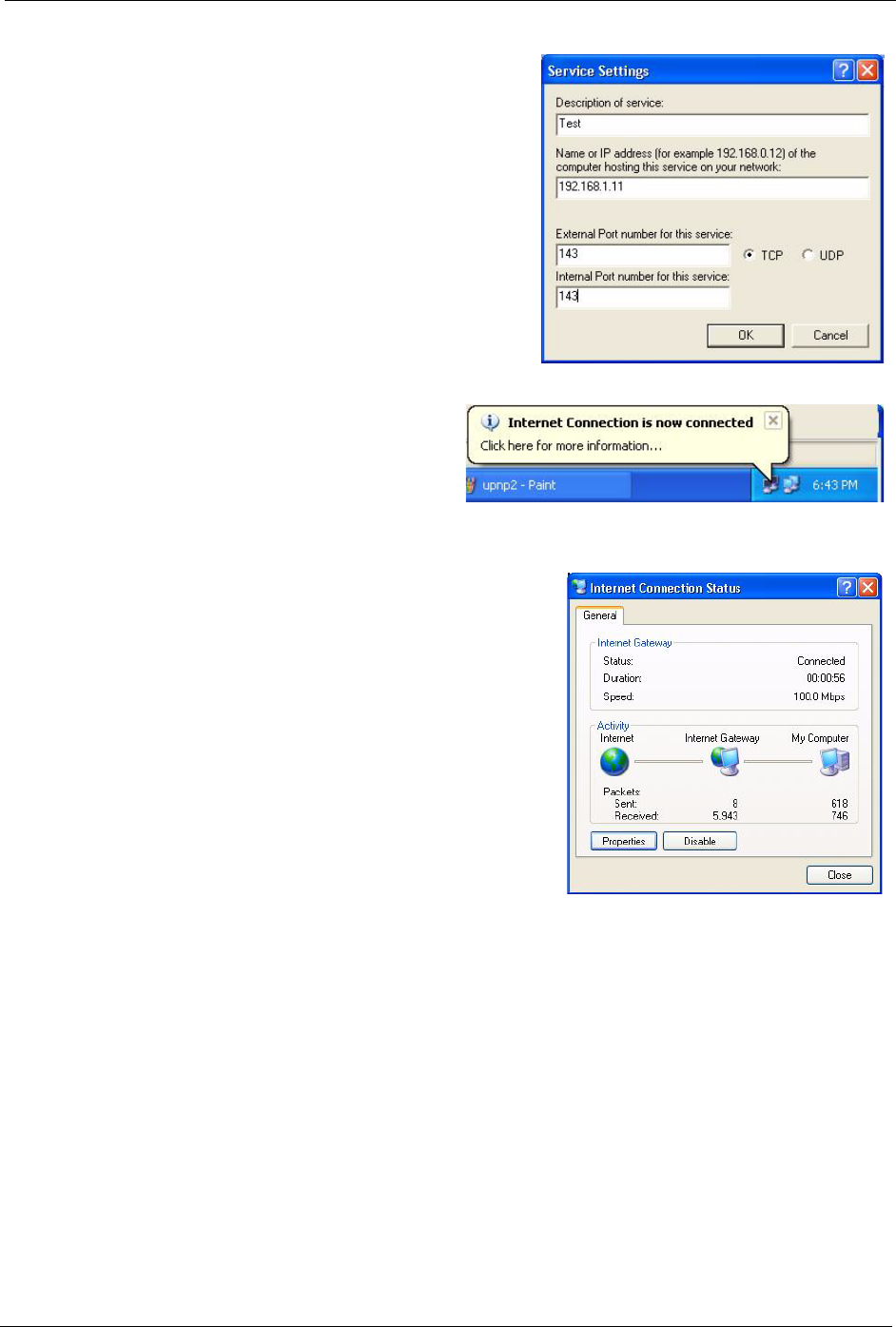
P-334U/P-335U User’s Guide
Chapter 17 UPnP 197
1 Click Start and then Control Panel.
2 Double-click Network Connections.
3 Select My Network Places under Other
Places.
4 An icon with the description for
each UPnP-enabled device
displays under Local Network.
5 Right-click the icon for your
ZyXEL device and select Invoke.
The web configurator login screen displays.
6 Right-click the icon for your ZyXEL device
and select Properties. A properties window
displays with basic information about the
ZyXEL device.
17.5.3 Web Configurator Easy Access
With UPnP, you can access the web-based configurator on the ZyXEL device without finding
out the IP address of the ZyXEL device first. This is helpful if you do not know the IP address
of the ZyXEL device.
Follow the steps below to access the web configurator.


















