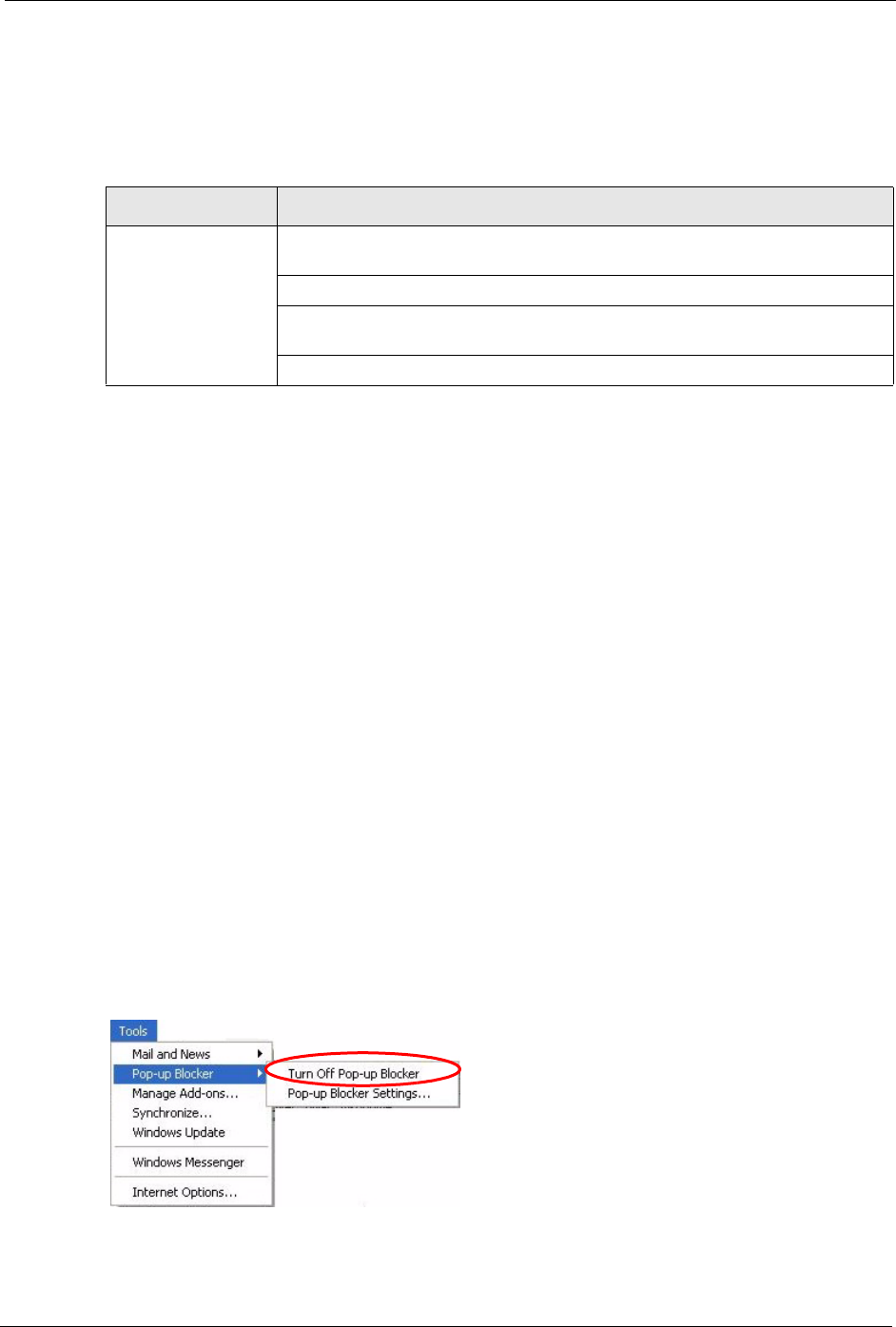
Table 90 Troubleshooting the Print Server
PROBLEM CORRECTIVE ACTION
Cannot print
anything using the
USB printer
connected to the P-
335U.
Verify that the printer uses USB 1.1 or 1.0 by checking your printer's
specifications.
Make sure the USB printer is powered on and can work properly.
Make sure you install the print server driver on your computer. See Chapter 19
on page 201 for how to set up the print server driver on your computer.
Check the USB cable connections.
P-334U/P-335U User’s Guide
Chapter 24 Troubleshooting 235
Problems with the Print Server
24.5.1 Pop-up Windows, JavaScripts and Java Permissions
In order to use the web configurator you need to allow:
• Web browser pop-up windows from your device.
• JavaScripts (enabled by default).
• Java permissions (enabled by default).
Note: Internet Explorer 6 screens are used here. Screens for other Internet Explorer
versions may vary.
24.5.1.1 Internet Explorer Pop-up Blockers
You may have to disable pop-up blocking to log into your device.
Either disable pop-up blocking (enabled by default in Windows XP SP (Service Pack) 2) or
allow pop-up blocking and create an exception for your device’s IP address.
24.5.1.1.1 Disable pop-up Blockers
1 In Internet Explorer, select Tools, Pop-up Blocker and then select Turn Off Pop-up
Blocker.
Figure 155 Pop-up Blocker


















