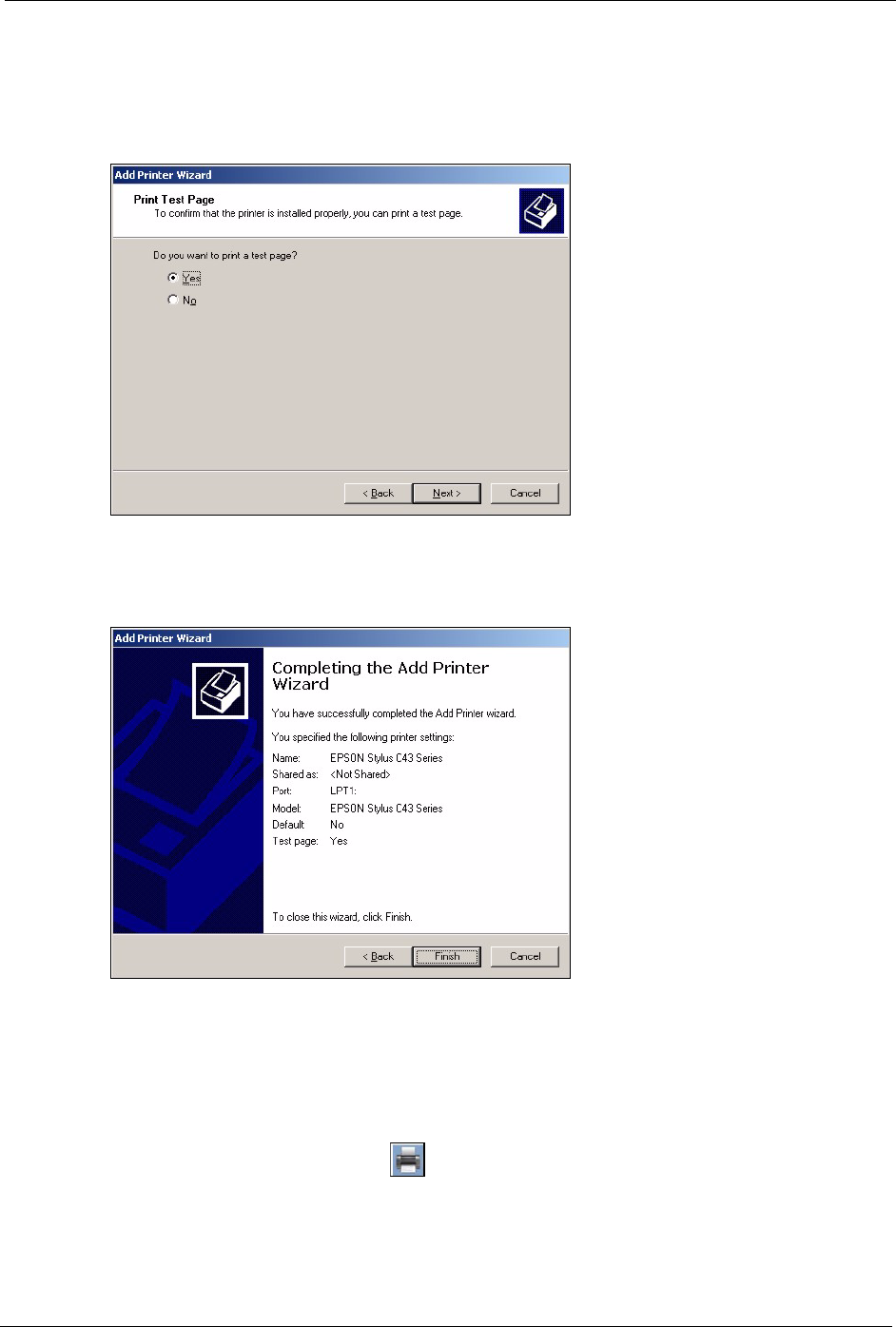
P-334U/P-335U User’s Guide
Chapter 19 Print Server Driver Setup 211
12 Select Yes and then click the Next button if you want to print a test page. A pop-up
screen displays to ask if the test page printed correctly. Otherwise select No and then
click Next to continue.
Figure 131 Add Printer Wizard: Print Test Page
13 The following screen shows your current printer settings. Select Finish to complete
adding a new printer.
Figure 132 Add Printer Wizard Complete
19.3 Macintosh OS X
Use the following steps to set up a print server driver on your Macintosh computer.
1 Click the Print Center icon located in the Macintosh Dock (a place holding a series
of icons/shortcuts at the bottom of the desktop). Proceed to step 6 to continue. If the
Print Center icon is not in the Macintosh Dock, proceed to the next step.


















