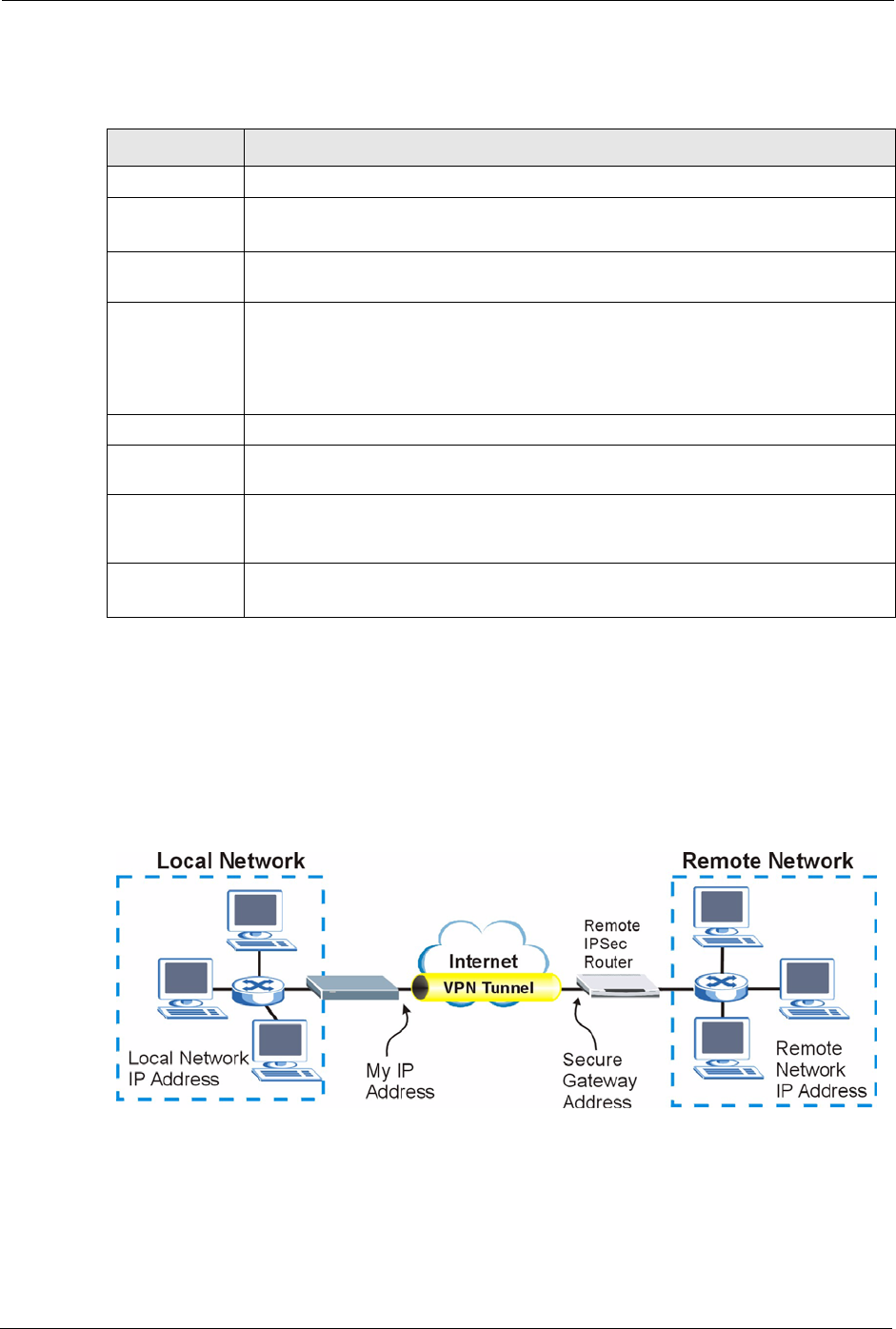
P-334U/P-335U User’s Guide
148 Chapter 13 IPSec VPN
The following table describes the fields in this screen.
Table 51 Security > VPN > Summary
LABEL DESCRIPTION
# This is the VPN policy index number.
Active This field displays whether the VPN policy is active or not.
This icon is turned on when the rule is enabled.
Local Addr. This displays the beginning and ending (static) IP addresses or a (static) IP address
and a subnet mask of computer(s) on your local network behind your ZyXEL Device.
Remote Addr. This displays the beginning and ending (static) IP addresses or a (static) IP address
and a subnet mask of computer(s) on the remote network behind the remote IPSec
router.
This field displays 0.0.0.0 when the Secure Gateway Address field displays 0.0.0.0.
In this case only the remote IPSec router can initiate the VPN.
Encap. This field displays Tunnel or Transport mode (Tunnel is the default selection).
Algorithm This field displays the security protocol, encryption algorithm and authentication
algorithm used for an SA.
Gateway This is the static WAN IP address or URL of the remote IPSec router. This field
displays 0.0.0.0 when you configure the Secure Gateway Address field in the Rule
Setup screen to 0.0.0.0.
Modify Click the Edit icon to go to the screen where you can edit the VPN rule.
Click the Remove icon to remove an existing VPN rule.
13.4 VPN Rule Setup (IKE)
A VPN (Virtual Private Network) tunnel gives you a secure connection to another computer or
network.
This figure helps explain the main fields in the VPN setup.
Figure 91 IPSec Fields Summary
Click the Edit icon in the Summary screen or click Security > VPN > Rule Setup to display
the Rule Setup screen.
Use this screen to configure a VPN policy.


















