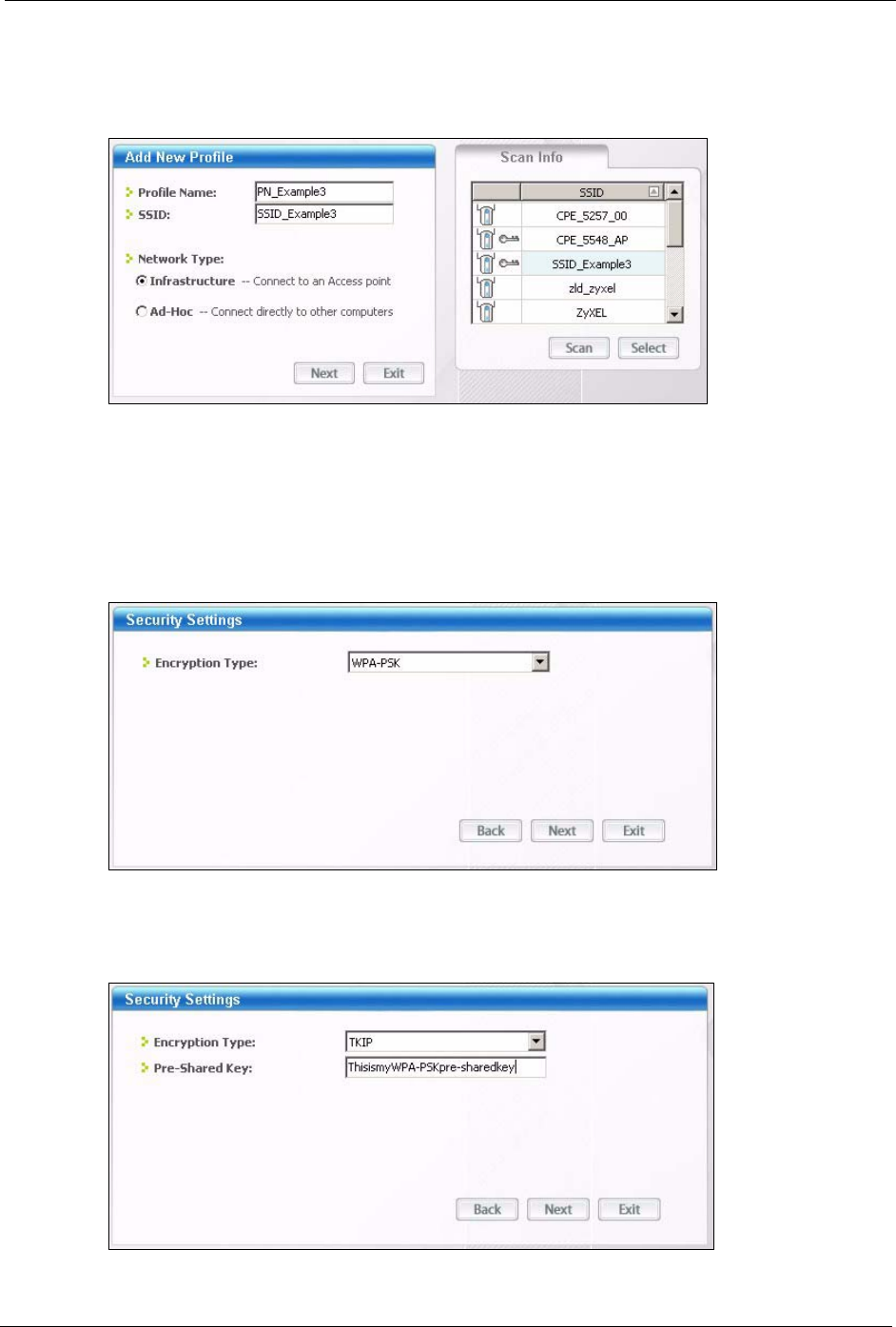
P-334U/P-335U User’s Guide
Chapter 5 Wireless Tutorial 91
you want to search again. You can also configure your profile for a wireless network that
is not in the list.
Figure 55 ZyXEL Utility: Add New Profile
3 Give the profile a descriptive name (of up to 32 printable ASCII characters). Select
Infrastructure and either manually enter or select the AP's SSID in the Scan Info table
and click Select.
4 Choose the same encryption method as the AP to which you want to connect (In this
example, WPA-PSK).
Figure 56 ZyXEL Utility: Profile Security
5 This screen varies depending on the encryption method you selected in the previous
screen. Enter the pre-shared key and leave the encryption type at the default setting.
Figure 57 ZyXEL Utility: Profile Encryption


















