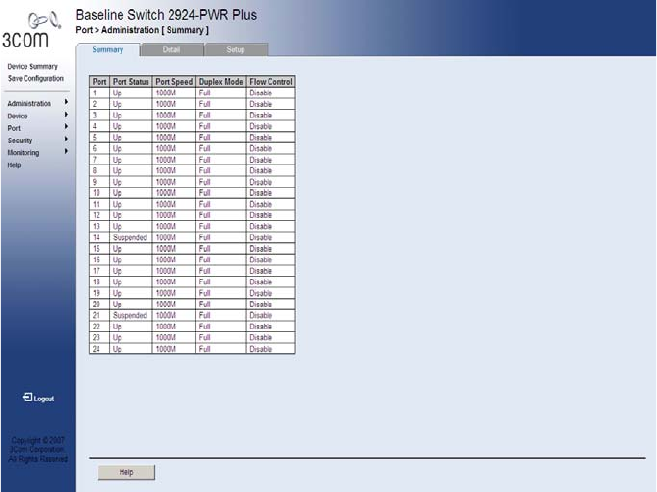
100 CHAPTER 6: CONFIGURING PORTS
To view Port Settings:
1 Click Port > Administration > Summary. The Port Administration
Summary Page opens:
Figure 44 Port Administration Summary Page
The Port Administration Summary Page contains the following fields:
■ Port — Indicates the selected port number.
■ Port Status — Indicates whether the port is currently operational or
non-operational. The possible field values are:
■ Up — Indicates the port is currently operating.
■ Down — Indicates the port is currently not operating.
■ Suspended — Indicates the port has been shutdown through a
device security option
.
■ Port Speed — Displays the configured rate for the port. The port type
determines what speed setting options are available. Port speeds can
only be configured when auto negotiation is disabled. The possible
field values are:


















