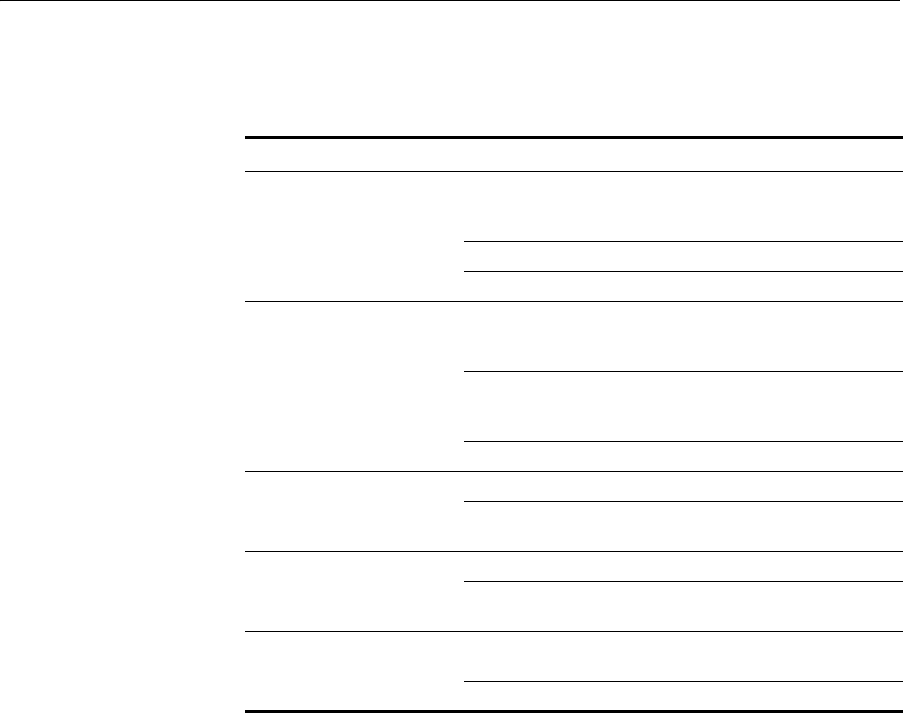
16 CHAPTER 1: GETTING STARTED
LED Status
Indicators
The 2924-PWR SFP Plus 24-Port Ethernet switch provides LED indicators
on the front panel for your convenience to monitor the switch.
Table 2
describes the meanings of the LEDs.
Table 2 Description on the LEDs of the Switch 2924-PWR
LED Label Status Description
Power Power Green The switch starts normally. The LED flashes
when the system is performing power-on self
test (POST).
Yellow The system has failed the POST.
OFF The switch is powered off.
10/100/1000
BASE-T
Ethernet port
status
Link/
Activity
Green The port works at the rate of 1000 Mbps; the
LED flashes quickly when the port is sending
or receiving data.
Yellow The port works at the rate of 10/100 Mbps;
the LED flashes quickly when the port is
sending or receiving data.
OFF The port is not connected.
Duplex mode Duplex Yellow The port is in full duplex mode.
OFF The port is not connected, or is in half duplex
mode.
1000Base SFP
port status
SFP
Module
Active
Green The SFP module is inserted.
OFF The SFP module is not inserted or is not
recognized.
PoE status PoE
Status
Green Delivering power. The LED flashes if a fault
occurs.
OFF Not delivering power.


















