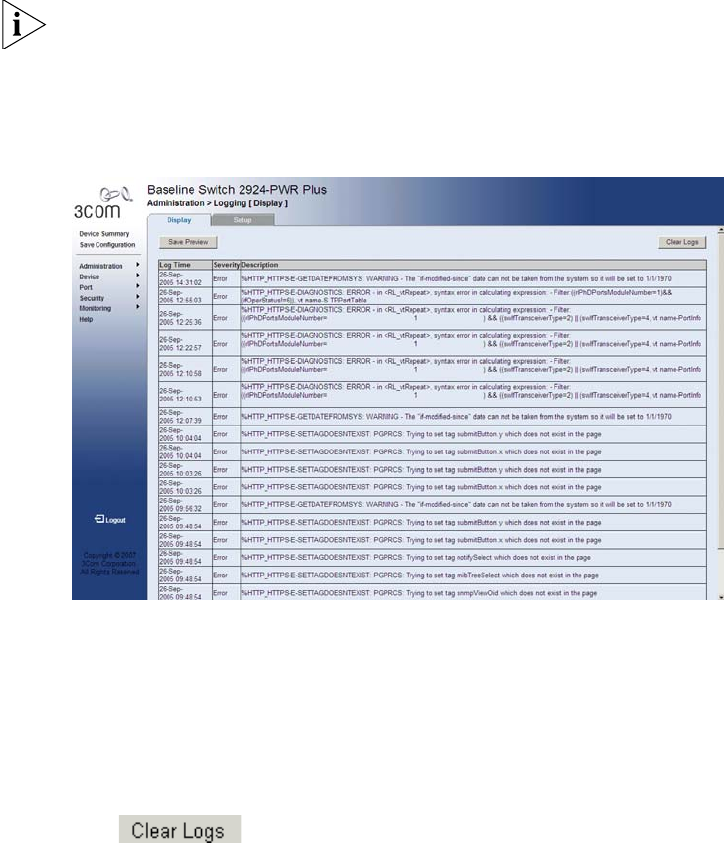
196 CHAPTER 16: MANAGING SYSTEM LOGS
Viewing Logs The Logging Display Page contains all system logs in a chronological order
that are saved in RAM (Cache).
The monitor user has read-only access to this feature.
To view Logging:
1 Click Administration > Logging > Display. The Logging Display Page
opens:
Figure 98 Logging Display Page
The Logging Display Page contains the following fields and buttons:
■ Save Preview — Saves the displayed Log table to a web (html) page.
■ Clear Logs — Deletes all logs from the Log table.
■ Log Time — Displays the time at which the log was generated.
■ Severity — Displays the log severity.
■ Description — Displays the log message text.
2 Click . The selected logs are cleared, and the device is
updated.


















