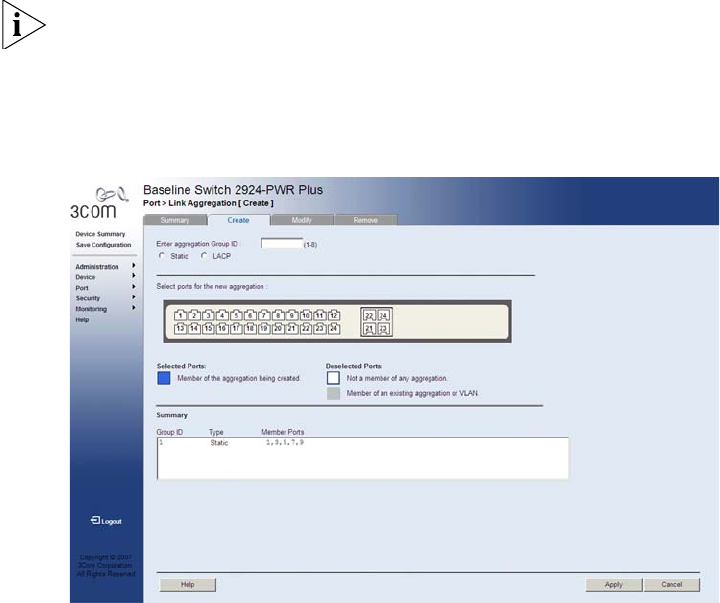
108 CHAPTER 7: AGGREGATING PORTS
Monitor users have no access to this page.
To create Link Aggregation:
1 Click Port > Link Aggregation > Create. The Link Aggregation Create
Page opens:
Figure 48 Link Aggregation Create Page
The Link Aggregation Create Page includes the following fields:
■ Enter aggregation Group ID — Defines the group ID. The field
range is 1-8.
■ Static — Selects the link aggregation type to be static.
■ LACP — Selects the link aggregation type to be LACP.
■ Select ports for the new aggregation — Selects the ports for
which the link aggregation parameters are to be defined. The ports
are color-coded as follows:
Selected ports
■ Blue — Displays a member of the aggregation being created.
Deselected ports
■ White — Displays a non existent member of any aggregation.
■ Grey — Displays a member of an existing aggregation or VLAN.


















