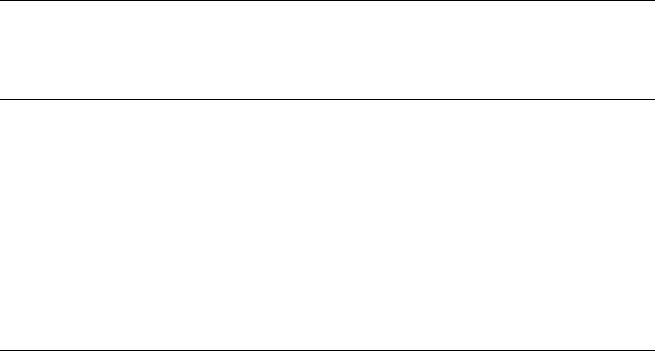
Upgrade ...................................................................................... 233
Initialize ....................................................................................... 234
Reboot ........................................................................................ 235
Logout ......................................................................................... 236
Password ..................................................................................... 237
F GLOSSARY
............................................................................................................. 238
G OBTAINING SUPPORT FOR YOUR 3COM PRODUCTS
Register Your Product to Gain Service Benefits ....................................... 244
Solve Problems Online............................................................................ 244
Purchase Extended Warranty and Professional Services........................... 244
Access Software Downloads .................................................................. 245
Contact Us............................................................................................. 245
Telephone Technical Support and Repair ...................................... 245
REGULATORY NOTICES


















