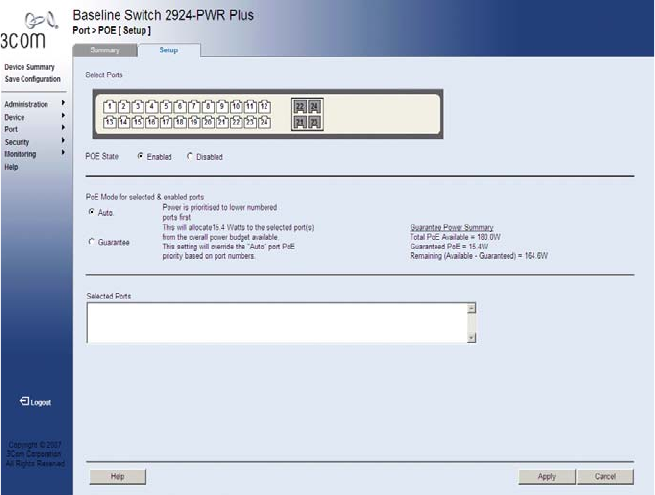
193
Defining PoE Settings The Port PoE Setup Page allows users to configure ports for PoE.
To configure Port PoE Settings:
1 Click Port > PoE > Setup. The Port PoE Setup Page opens:
Figure 97 Port PoE Setup Page
The Port PoE Setup Page contains the following fields:
■ Select Ports — Selects the ports to be configured.
■ PoE State — Defines the port PoE state. The possible values are:
■ Enabled — Enables the port for PoE.
■ Disabled — Disables the port for PoE.
■ PoE Mode for selected & enabled ports — Defines the PoE mode
for the selected port. The possible values are:
■ Auto — Power is automatically allocated to the port, according to
port number. Lower numbered ports are assigned a higher priority
for power delivery.
■ Guarantee — Power is guaranteed to the selected port, provided
that the power is available. This setting overrides the priority
assigned to lower port numbers by the auto mode.


















