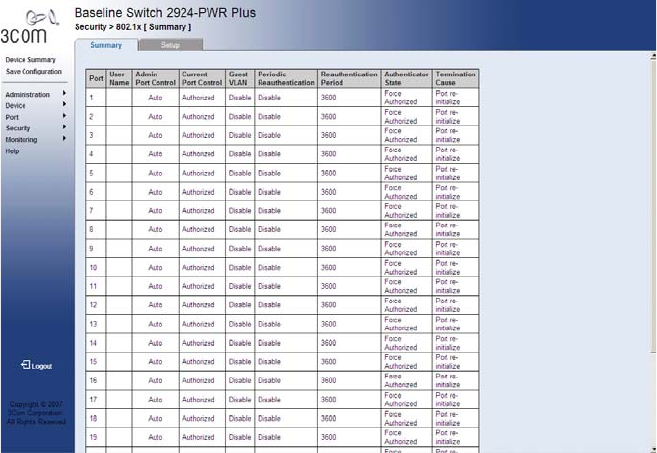
58 CHAPTER 4: MANAGING DEVICE SECURITY
Viewing 802.1X
Authentication
The 802.1X Summary Page allows the network administrator to view
port-based authentication settings.
To view Port-based Authentication:
1 Click Security > 802.1X > Summary. The 802.1X Summary Page opens:
Figure 25 802.1X Summary Page
The 802.1X Summary Page contains the following fields:
■ Port — Displays a list of interfaces.
■ User Name — Displays the supplicant user name.
■ Admin Port Control — Displays the admin port authorization state.
■ ForceUnauthorized — Indicates that no client has access to the
port, even if it has 802.1X credentials and supports 802.1X
authorization, or the port control is Auto but a client has not been
authenticated via the port.
■ ForceAuthorized — Indicates that any client has full access to the
port, even if it does not have 802.1X credentials or support 802.1X
authorization.
■ Auto — Indicates that the port control is Auto and a single client
has been authenticated via the port.


















