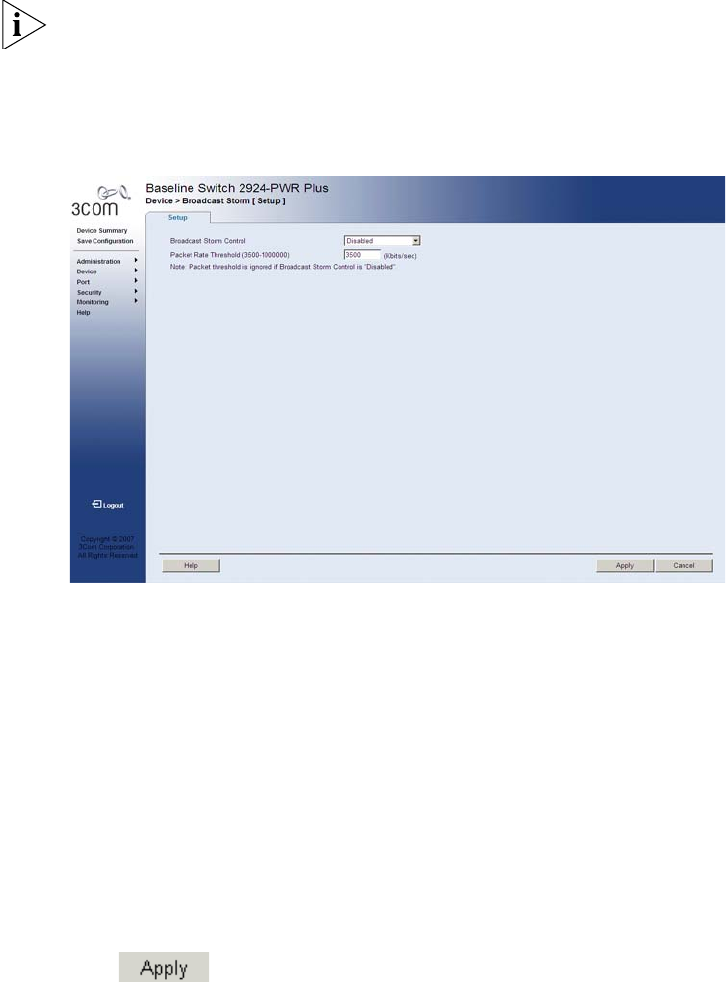
Enabling Broadcast Storm 87
Monitor users have no access to this page.
To define Broadcast Storm Traffic:
1 Click Device > Broadcast Storm > Setup. The Broadcast Storm Setup
Page opens:
Figure 38 Broadcast Storm Setup Page
The Broadcast Storm Setup Page contains the following fields:
■ Broadcast Storm Control — Defines whether forwarding Broadcast
packet types is enabled on the interface.
■ Disabled — Disables broadcast control on the selected port.
■ Broadcast — Enables broadcast control on the selected port.
■ Broadcast&Multicast — Enables broadcast and multicast control on
the selected port.
■ Packet Rate Threshold (3500-1000000) — Defines the maximum
rate (kilobits per second) at which broadcast-only or broadcast and
multicast packets are forwarded. The range is 3,500-1,000,000. The
default value is 3500.
2 Define the relevant fields.
3 Click . Broadcast Storm is configured, and the device is
updated.


















