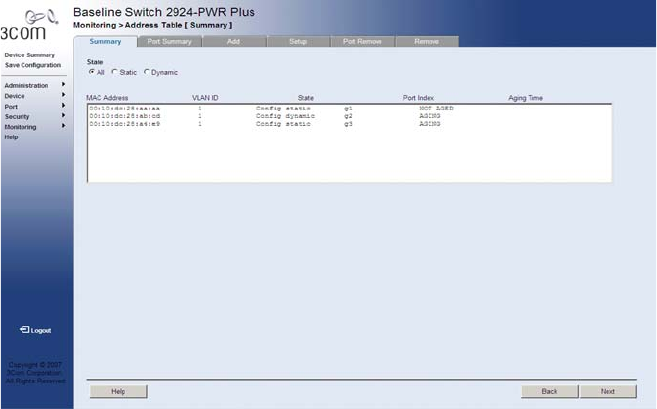
Configuring Address Tables 133
Viewing Address
Table Settings
The Address Table Summary Page displays the current MAC address table
configuration.
To view address table settings:
1 Click Monitoring > Address Table > Summary. The Address Table
Summary Page opens:
Figure 63 Address Table Summary Page
The Address Table Summary Page contains the following fields:
■ State — Filters the list of MAC addresses displayed according to the
type of MAC address configuration. Possible values are:
■ All — Displays all MAC addresses.
■ Static — Displays the statically configured MAC addresses.
■ Dynamic — Displays the dynamically configured MAC addresses.
■ MAC Address — Displays the current MAC addresses listed in the
MAC address table, filtered by the selected value of the State field.
■ VLAN ID — Displays the VLAN ID associated with the port and MAC
address.


















