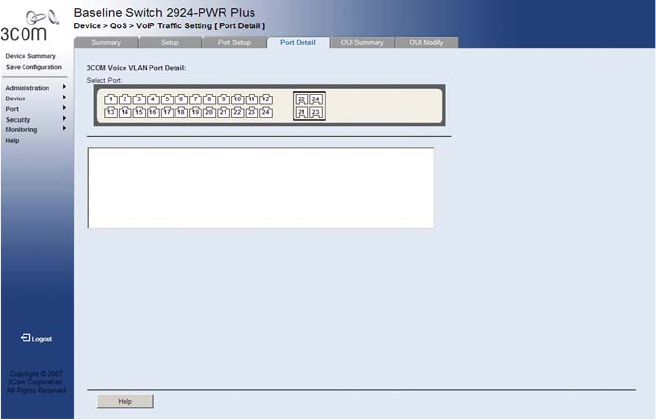
180 CHAPTER 13: CONFIGURING QUALITY OF SERVICE
To view Voice VLAN Port Detail Settings:
1 Click Device > QoS > VoIP Traffic Setting > Port Detail. The Voice
VLAN Port Details Page opens:
Figure 89 Voice VLAN Port Details Page
2 Select a port to view its settings. The port is highlighted blue, and the
Voice VLAN port settings are displayed in the text box.
Viewing the OUI
Summaries
The Voice VLAN OUI Summary Page lists the Organizationally Unique
Identifiers (OUIs) associated with the Voice VLAN. The first three bytes of
the MAC Address contain a manufacturer identifier. While the last three
bytes contain a unique station ID. Using the OUI, network managers can
add specific manufacturer’s MAC addresses to the OUI table. Once the
OUIs are added, all traffic received on the Voice VLAN ports from the
specific IP phone with a listed OUI, is forwarded on the voice VLAN.


















