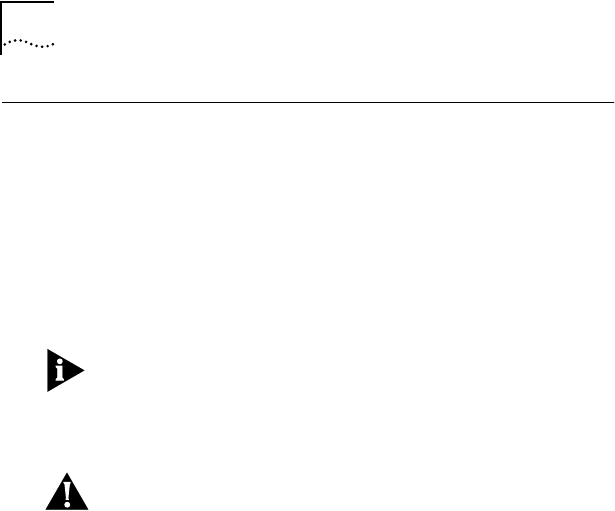
3-4 CHAPTER 3: WINDOWS NT DRIVER INSTALLATION
Installing the Adapter Device Driver
The examples in this chapter use the Windows NT
environment to install the 3C971-F adapter driver.
However, the driver can be installed as part of the
Custom setup procedure supplied with your
Windows NT operating system. Refer to the
Microsoft
Windows NT System Guide
for additional
information.
The procedures within this chapter assume the
3C971-F adapter is already installed in the
workstation. If the adapter is not installed, refer to
Chapter 2 for hardware installation instructions.
CAUTION:
If the 3C971-F adapter driver is already
installed, you must remove it before proceeding with
this installation. Refer to the section “Removing a
Windows NT Driver” at the end of this chapter for
instructions.
To install the 3C971-F adapter device driver for
Microsoft Windows NT version 3.51, follow these
steps:
1 Boot your system under Windows NT.
2 Log into your Windows NT Administrator
account.
3 At the Program Manager screen, select the
Control Panel
icon.
4 Select the
Network
icon.
The Network Settings screen in Figure 3-1 appears.


















