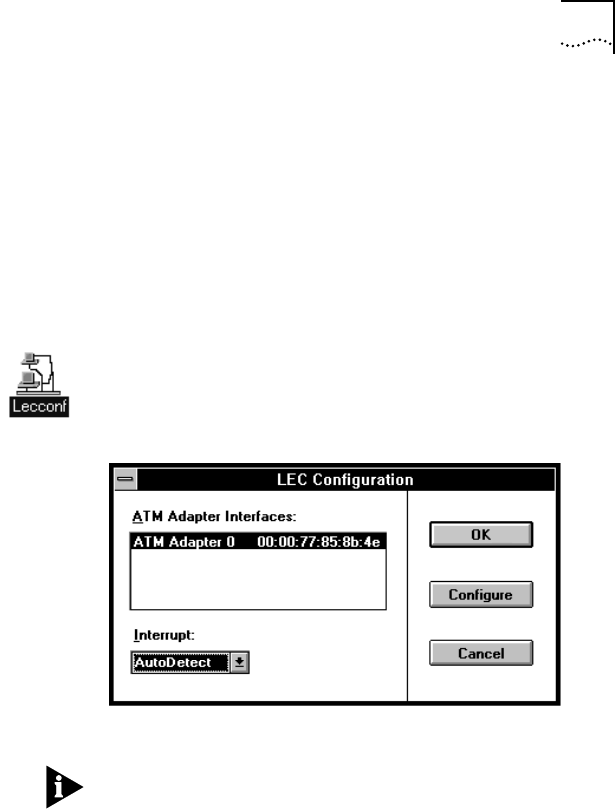
Configuring the LAN Emulation Clients (LECs)
3-15
To configure the LAN emulation clients, follow these
steps:
1 Boot the computer under Windows NT.
2 Log into your Windows NT Administrator
account.
3 At the Program Manager screen, select the
Control Panel
icon.
4 Select the
Lecconf
icon (shown at left) in the
Control Panel.
The dialog box in Figure 3-10 appears.
Figure 3-10 LEC Configuration
The LECCONF icon was inserted in the Windows NT
Control Panel during the installation of the hardware
driver in the previous section.
The ATM Adapter Interfaces box lists the ATM
adapter(s) installed in your computer. The example in
Figure 3-10 shows a 3C971-F adapter as
ATM
Adapter 0
with a MAC address of
00:00:77:85:8b:4e
.
5 Set the value in the Interrupt list box.
Select the same setting used in the PCI setup
routines of step 13 in the section “Installing the


















