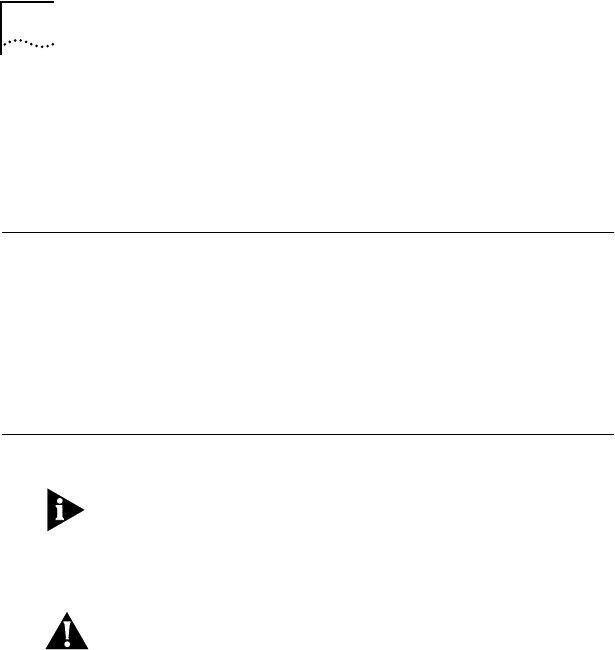
4-2 CHAPTER 4: NETWARE 4.1 SERVER DRIVER INSTALLATION
■ Verify the system requirements.
■ Copy the drivers to the hard drive of the server.
■ Configure the single-LAN or multi-LAN parameters.
System Requirements
■ An Intel x86-based file server running Novell
NetWare Version 4.1
■ 16 MB of system memory, 24 MB recommended
■ A 3.5 inch floppy disk drive
Loading the Novell NetWare Server Driver
The procedures within this chapter assume the
3C971-F adapter is already installed in the
workstation. If the adapter is not installed, refer to
Chapter 2 for hardware installation instructions.
CAUTION:
If a 3C971-F adapter driver is already
installed in the server, you must remove it before
proceeding with this installation. Refer to the section
“Removing a Driver from NetWare” at the end of this
chapter for instructions.
Follow the steps below to install the 3Com 3C971-F
adapter driver on a NetWare 4.1 file server:
1 With NetWare 4.1 installed and the server up and
running, enter the following command at the
prompt:
load install
The NetWare Installation Options dialog box appears,
as shown in Figure 4-1.


















