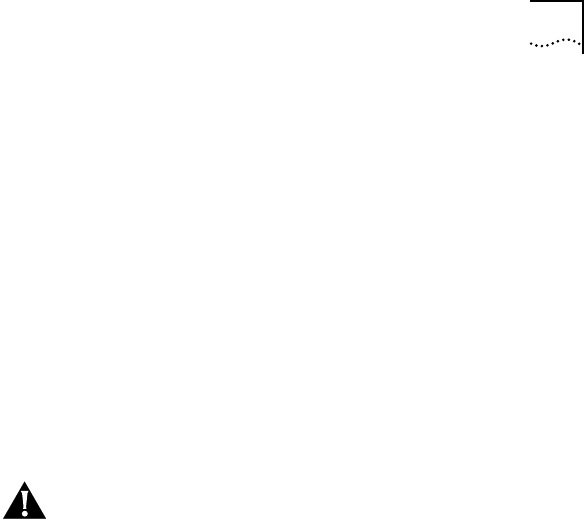
Configuring Network Channels
4-7
is always configured. When used to emulate multiple
adapters, channels 2 through 4 are also configured.
For LAN emulation services, each channel becomes
a LAN emulation client (LEC) and can be set to
contact the LAN emulation configuration server
(LECS), or set to contact a LAN emulation server
(LES) directly. In a typical LAN emulation network,
the LECS provides the client with a central point of
contact for obtaining the MTU (Maximum Transfer
Unit) size, ELAN name, and ATM address for the
LES the client is to join. In NetWare networks, the
MTU size is fixed at 1514 bytes and cannot be
changed by the user.
CAUTION:
You must configure Channel 1, the
default channel, before exiting the
Protocols/Parameters dialog box in Figure 4-8. The
configuration procedure is the same whether single
or multiple channels are used. At the end of the
configuration procedure, you choose whether to exit
the setup or to continue configuring additional
channels.
To configure the channels for the 3C971-F adapter,
the driver files must be copied to the server as
described in the previous section, and you must be
at the Protocols/Parameters dialog box shown in
Figure 4-8. Follow these steps:
1 Select
Select/Modify driver parameters and
protocols
at the bottom of the dialog box.
The highlight bar moves to the TCP/IP option in the
Protocols box.
2 To change the protocol from the default (IPX)
protocol, select the desired protocol.
If TCP/IP is selected, the dialog box in Figure 4-9
appears. Edit the TCP/IP information as follows:


















